Site123 is a user-friendly platform that makes it simple for people to create their websites. Many site owners credit Site123 with their success since it made website construction easier. But does everyone have a positive experience constructing a website with Site123? Is it perfect for everyone?
With all of these questions flying around, we decided to evaluate Site123 services in 2024.
The goal of analyzing the web builder’s services is to determine who it works best for. As a result, you will be able to assess whether or not Site123 is a good choice for developing your site.
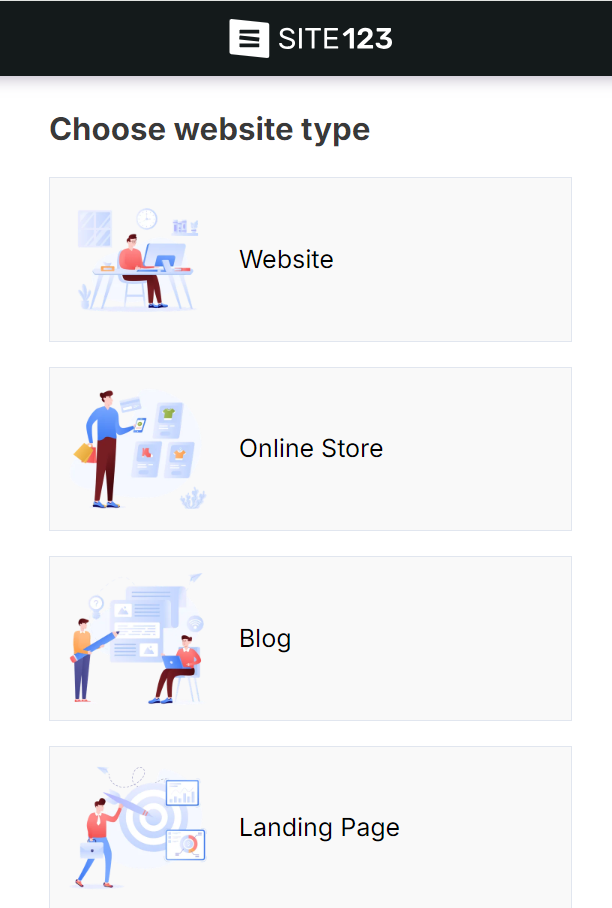
Pros:
Cons:
Ease of Use (Building a Website With Site123)
We began the evaluation with the assumption that users want to know whether establishing a site with Site123 will be simple. So we decided to test how easy it is to establish a completely functional website with Site123.
Site123 provides an interactive approach for creating a website in less than 5 seconds. When you select the “Create a website” option, the builder prompts you to enter the purpose and name of your website.
It then takes this information and creates an incredible first website for you. This website will have wording, branding, and graphics specific to the type of website you wish to create. It’s quite awesome! Check out the images below to see the site that Site123 automatically produced for us when we selected “Restaurants and Foods” during the interactive experience.

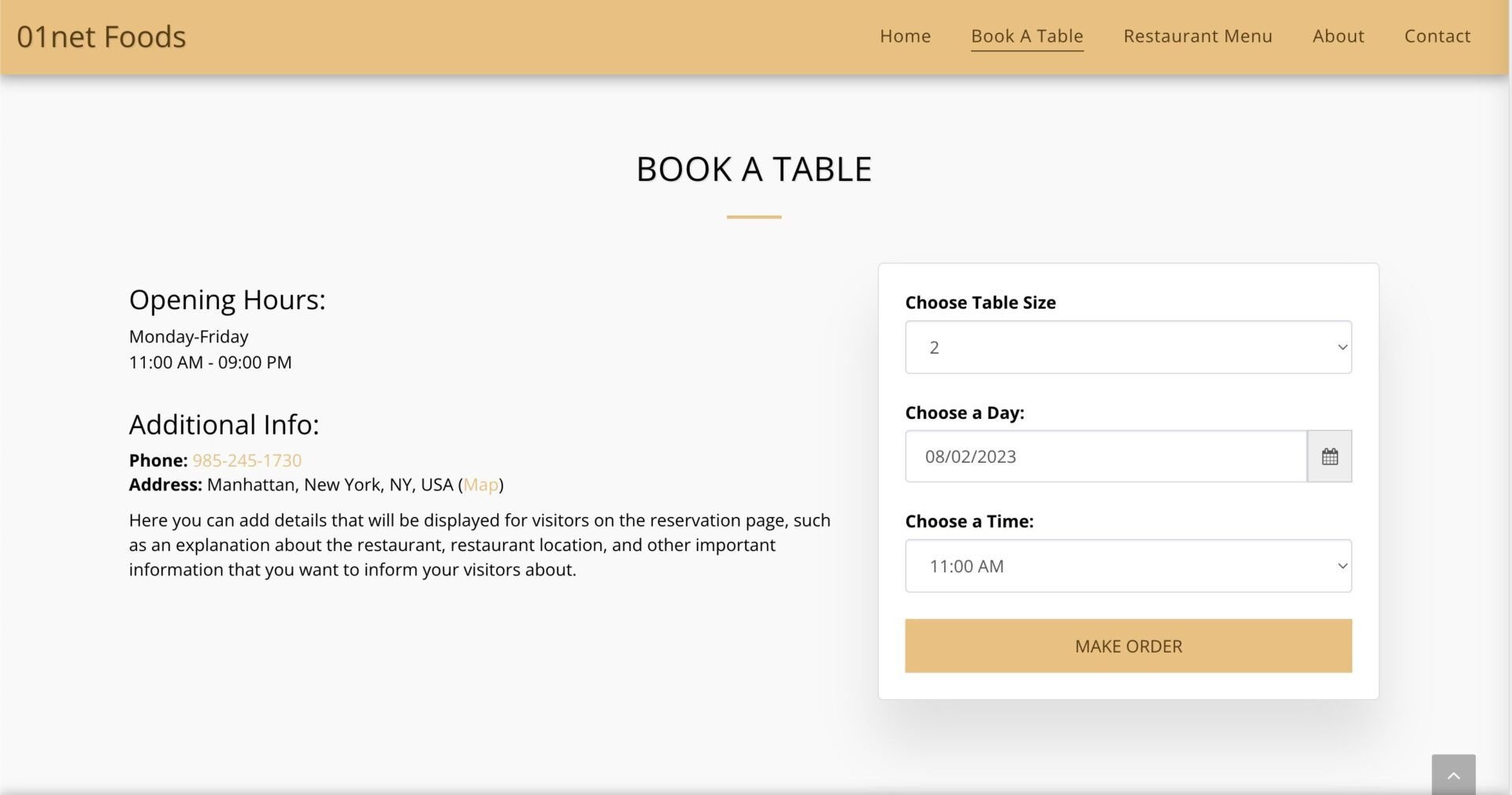
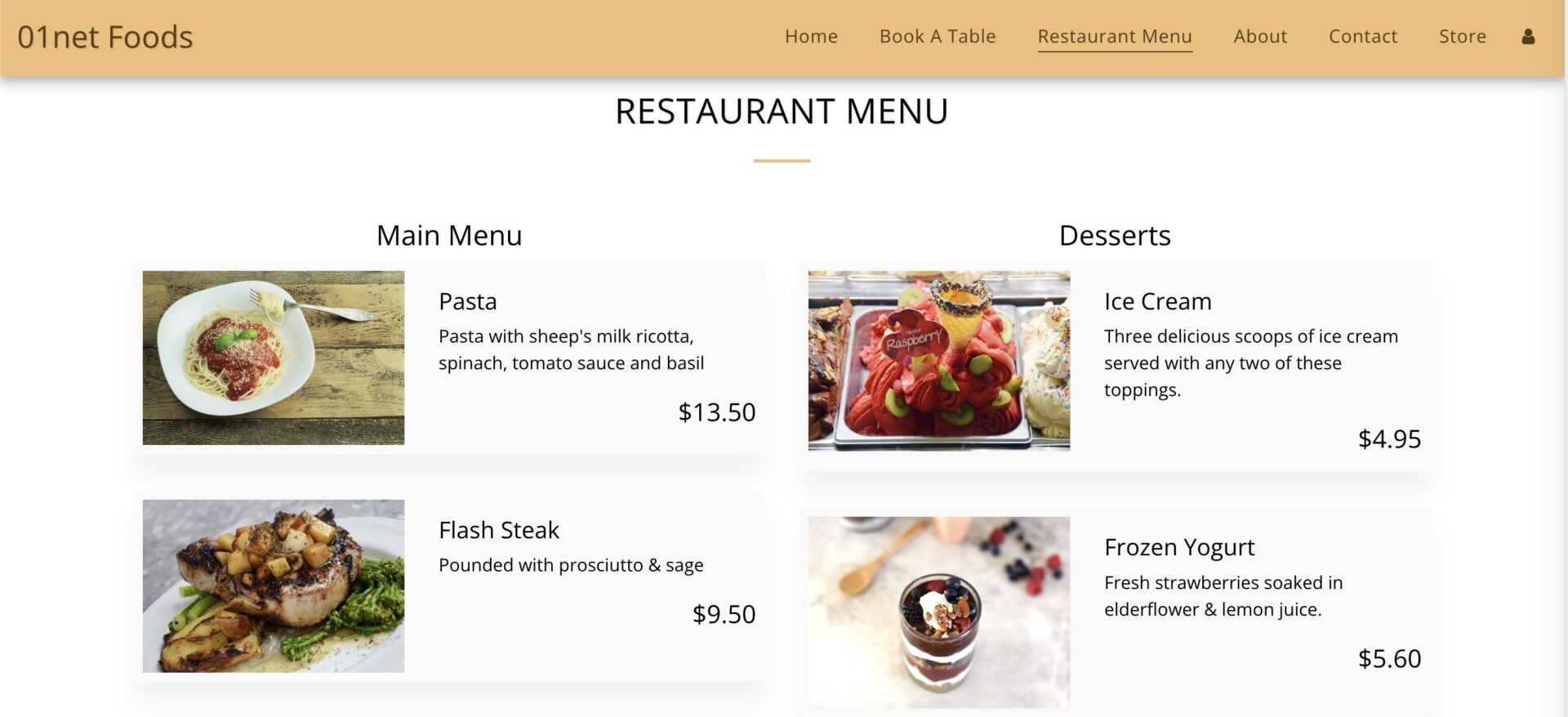
The images above show that this website is ready for usage, and there is almost nothing you need on a site that isn’t there. It includes an order form with opening hours, a menu, some restaurant information, a contact form with location details, and a map indicating the location of the business (restaurant) so that clients can easily locate you. All you have to do now is modify the details in all of these areas to your own.
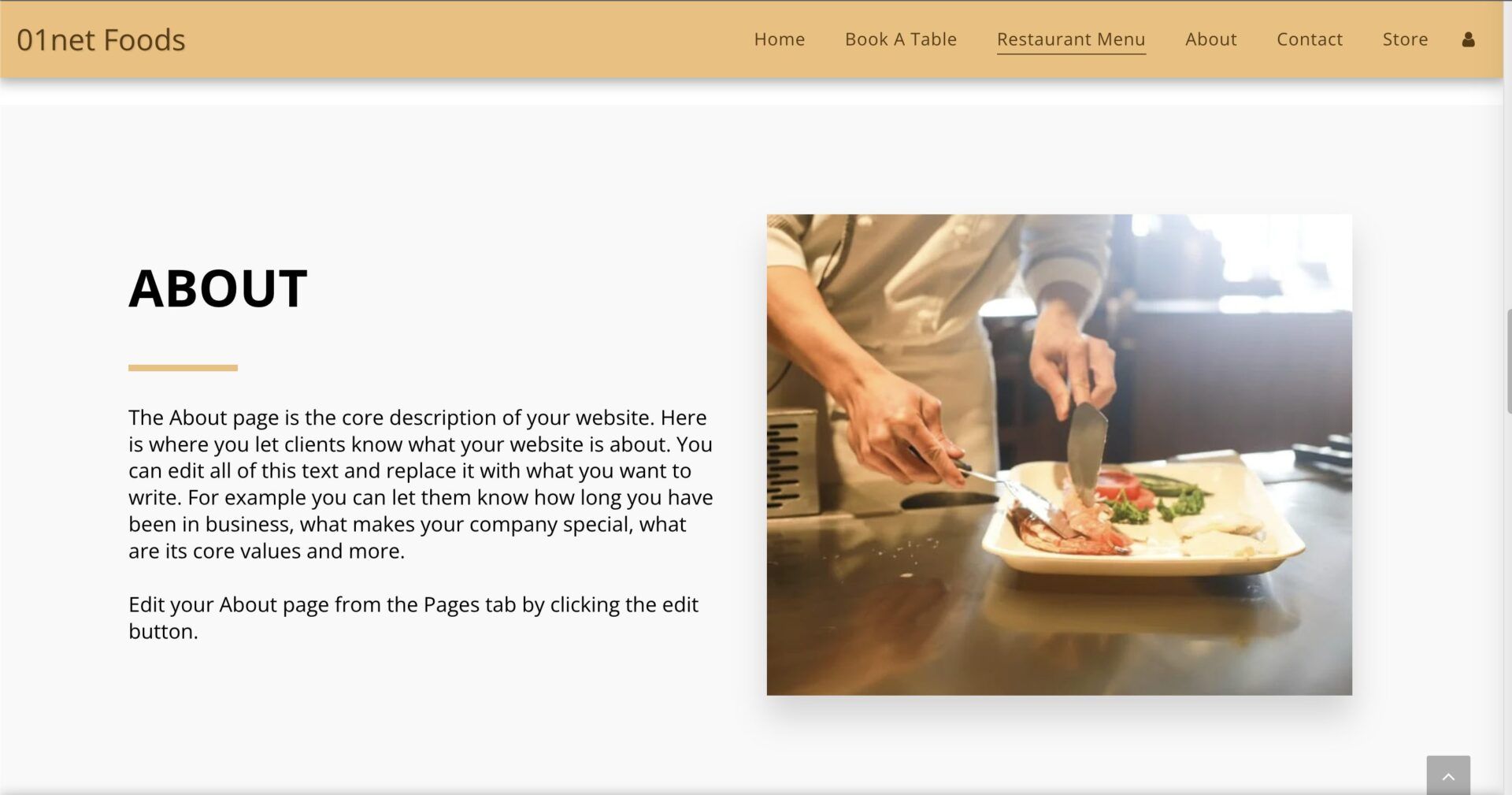
If you don’t like the outcome that the builder produced for you, you may quickly alter your website. Our studies revealed that Site123 is an effective point-and-click website builder that allows you to simply alter and design web pages. Although this is not the same as the traditional drag-and-drop method, it is incredibly simple.
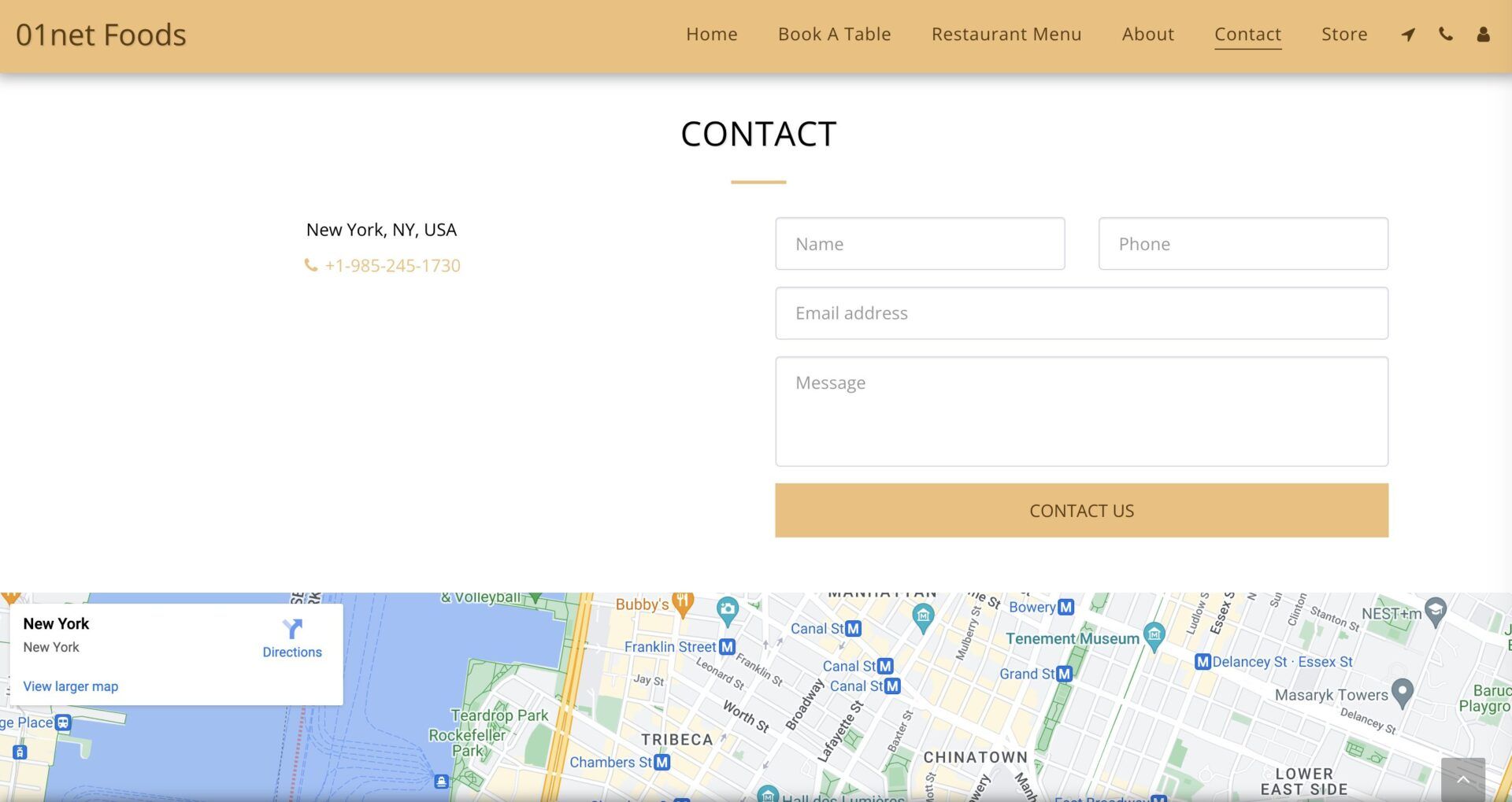
Site123 already has prebuilt pages and sections. So all you have to do is select a location on the webpage where you want to place a certain piece and click it. The section will appear exactly where you planned. Our investigations also revealed that Site123 has multiple layouts per section or page.
So all you have to do is decide which one you want based on the previews. If you choose a layout and decide you no longer like it, you can change it with a single click without having to start over if you’ve already personalized it. You can also employ artificial intelligence to write your texts.
Overall, after carefully reviewing Site123, we believe that the website designer is quite user-friendly. It allows you to construct a website and have it live in under an hour. This includes the time you’ll spend altering already created designs and layouts.
Design Flexibility (How Much You Can Customize Your Website)
One of the most significant flaws we noticed in our analysis of Site123 services in 2024 was a design limitation in its editor.
For starters, you cannot construct custom sections in which to work on your ideas. Instead, you must choose from a choice of pre-made parts or pages and select your preferred arrangement.
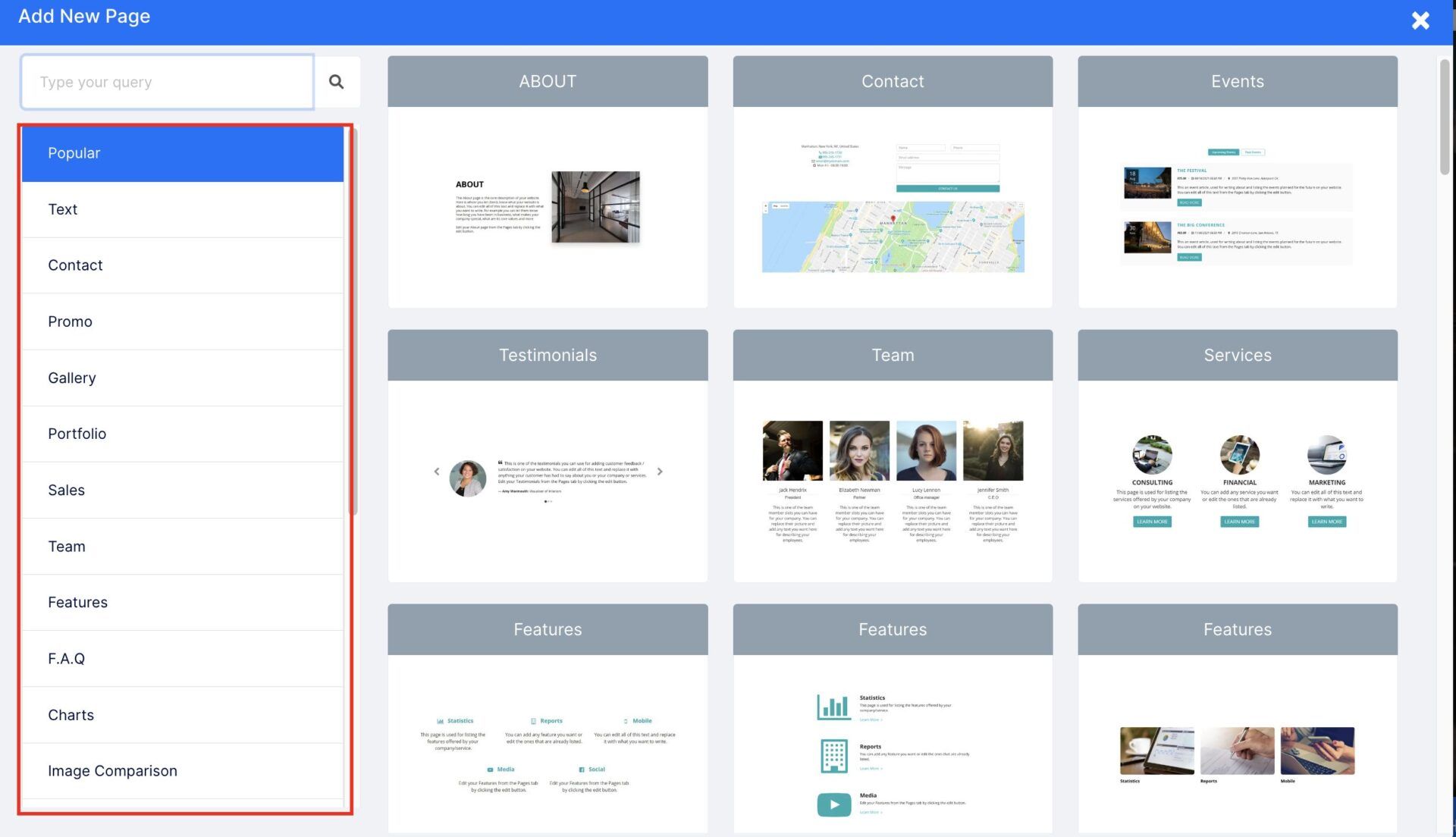
Once you’ve decided on a section or layout, the only way to change its design or appearance is to style it. This is simply changing the background or text colors in the section.
You cannot move an item from one part to another since the creator does not enable drag and drop. So, if you want to reorganize the pieces, you must change layouts for that part and select the one closest to your aim, if any.
Also, a closer look at the Site123 editor revealed that the pages are organized in such a way that only portions are allowed. That is, it is a single-column layout.
This implies you can’t put a contact form on one side and a map on the other. The builder does, however, allow you to move portions up and down levels if you want to reorganize them.
At the same time, you can change the information presented in each part using the website builder. The site builder allows you to add extra items to sections with a list of items, such as FAQs and menus. You can also make adjustments to the brand color, typefaces, and website structure (footer and header). You can customize the colors and fonts of your website.
The outcomes of this test reveal that Site123 is a terrific website builder, but there is a limit to what you can design. If you want more design or modification options when building your website, Wix and Hostinger Website Builder are better.
SITE123 Templates
If you tried Site123 before reading this 2024 review, you may believe that the website builder does not have themes. That is not technically true. After carefully researching the builder and developing multiple websites, we discovered that Site123 does have templates.
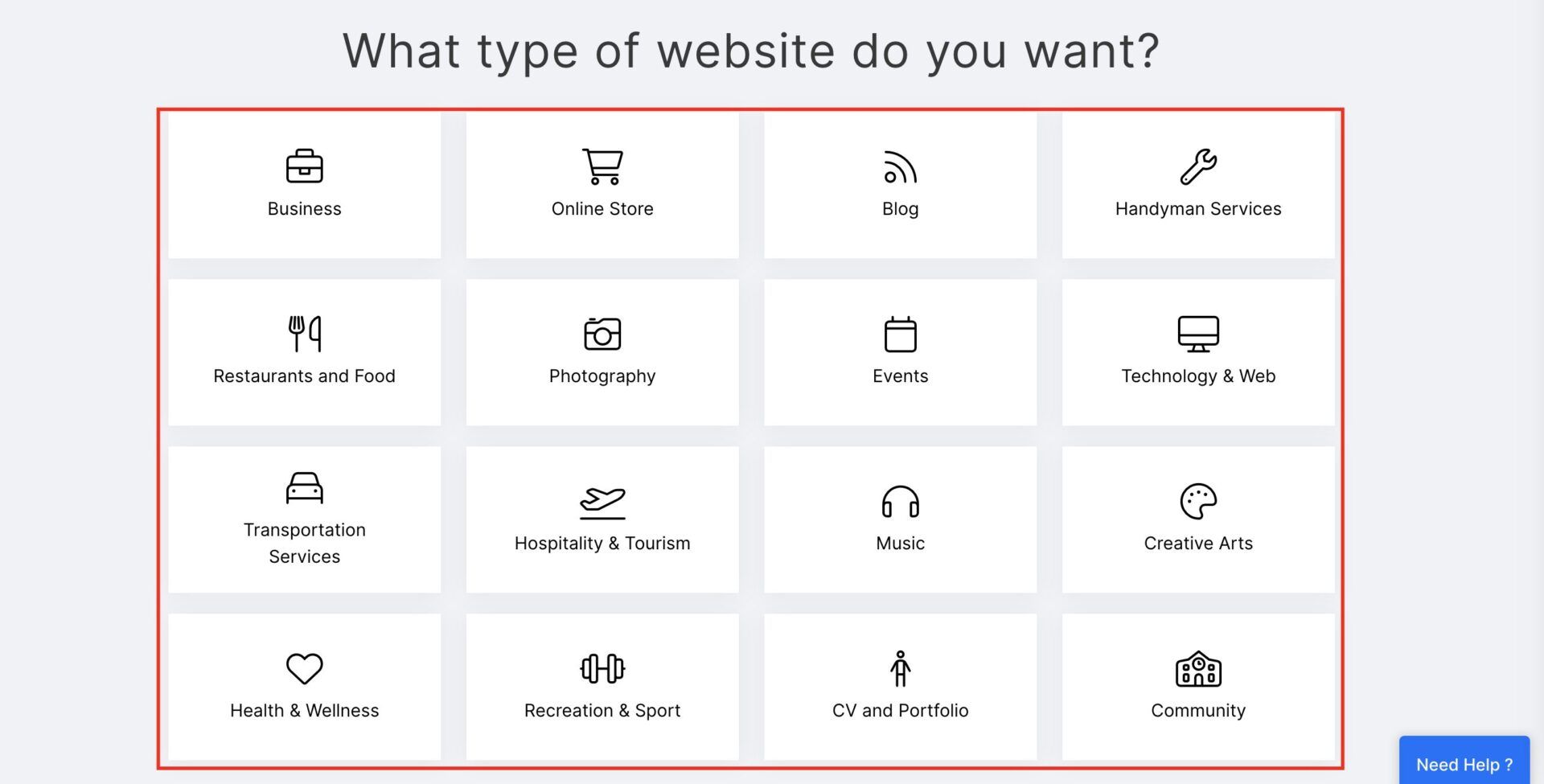
Remember the interactive process where you could select the type of website you wanted to create? This is where the builder determines what kind of template to utilize for your website. So, at that point, you’re indirectly selecting a template.
Given the amount of website types available, we can conclude that Site123 has approximately 16 templates. After thoroughly studying these templates, we discovered that they are 90% the same.
The most noticeable modifications are the addition of images and sections tailored to a specific type of website. Consider a contribution area for a community website and a menu part for a restaurant website.
If you want to choose from a variety of modern templates, Wix is an excellent option. Wix offers over 800 unique designer templates for each website type.
Third-party integrations
We understand the importance of being able to connect your preferred tool to your website to streamline your process. These tools are primarily held by third parties, so it is critical to guarantee that a website builder supports successful integration. So we decided to look at how Site123 allows you to integrate your website with third-party solutions.
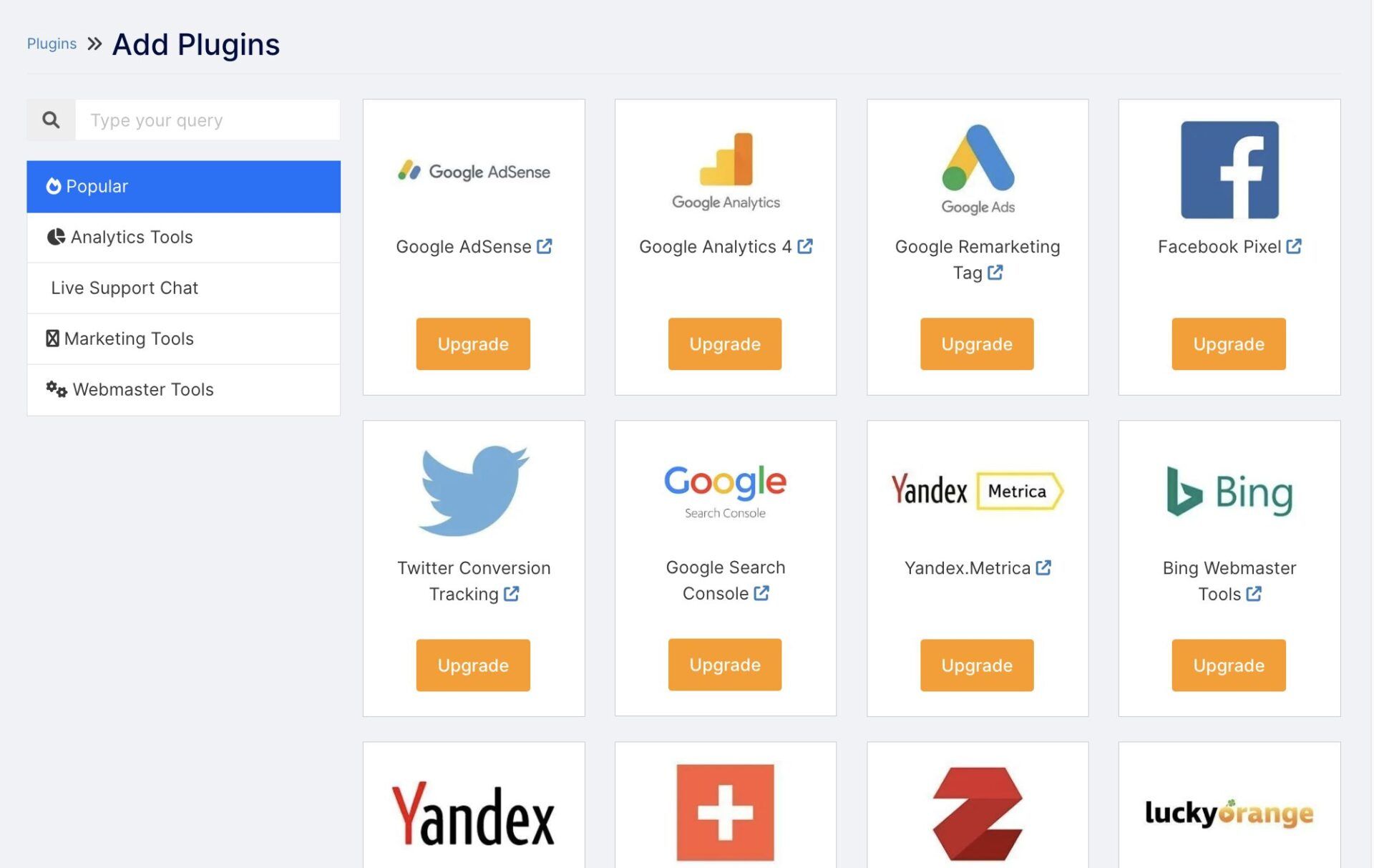
Our findings indicate that Site123 enables you to add extra functionality to your website with custom tools. It has a part in its editor that connects to a plugin shop.
This store provides over 40 third-party tools and integrations that you can use on your website. The website builder divides them into four categories for simple navigation: analytics, live chat assistance, marketing, and webmaster tools. You can also use the search box to discover the tool you’re looking for quickly.
If the integration or third-party solution you require is not accessible, our 2024 tests proved that Site123 supports custom codes. So, if the required technology supports integration via custom codes, you can utilize it with your Site123 website.
Furthermore, you can apply various apps to enhance Site123’s functionality. Some of them are form builders, and audio and video players, and others provide additional eCommerce functionality.
Despite the large number of third-party solutions that can be readily integrated with your website, many more functionalities are still missing. Other website builders, such as Wix and Squarespace, provide access to this functionality. Examples of such features include dropshipping and print-on-demand (merch sales).
Blogging with SITE123.
If you intend to blog using Site123, I have good news for you. After thoroughly reviewing Site123’s blogging features, we decided that it is an excellent tool for bloggers.
Site123, like other pages, includes a blog template. So all you have to do is choose your preferred layout and begin writing your blog content.
After evaluating the tool, we can only conclude that significant consideration went into its creation. The Site123 blogging tool allows you to change practically every parameter on your blog.
Most importantly, it offers a simple editor that makes it easy to produce your content. You can include paragraphs, headings, photos, videos, lists, custom code snippets, and tables. You can also attach files.
You may also set a featured image, schedule articles, assign tags, enable/disable comments, and include linked posts in each of your entries.
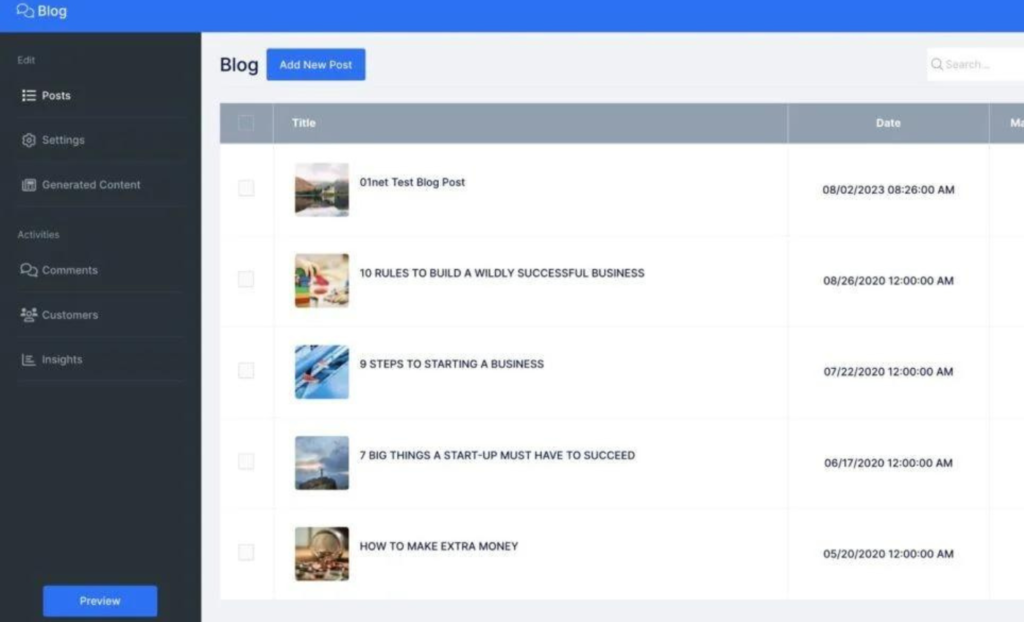
If you don’t want to write your content, TextAI can generate it directly from the blogging tool. TextAI helps you to create articles ranging from 500 to 1500 words. You must offer a description of the content, keywords, and the content style and organization.
Listicles, step-by-step instructions, reports, reviews and comparisons, Q&A, and other content styles and structures are all available.
The generation consumes one credit every word, and the credits are renewed weekly. You do not need to pay an additional fee because they are included in your regular plan. The pictures below show the TextAI-generated content and the prompt.
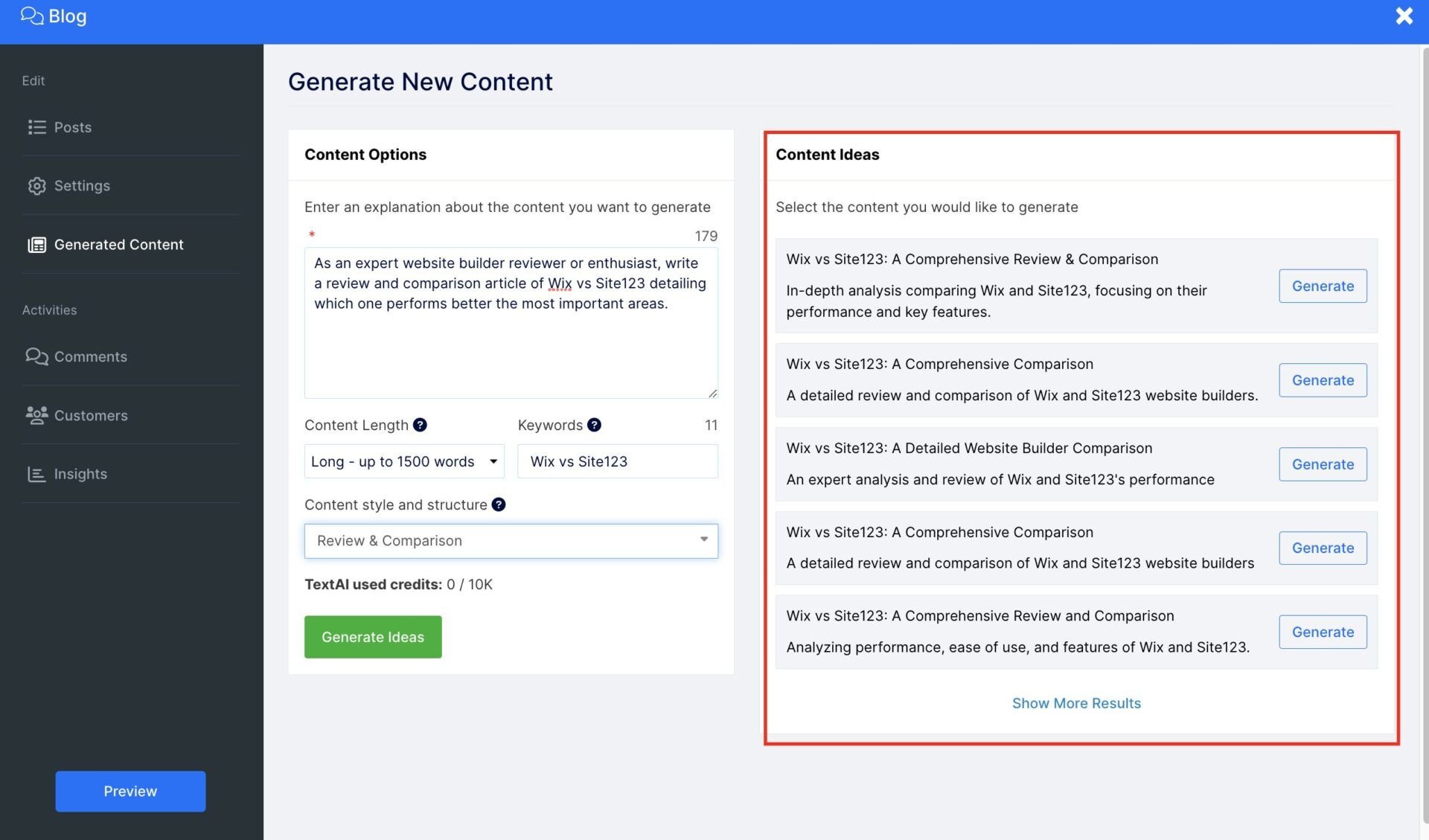
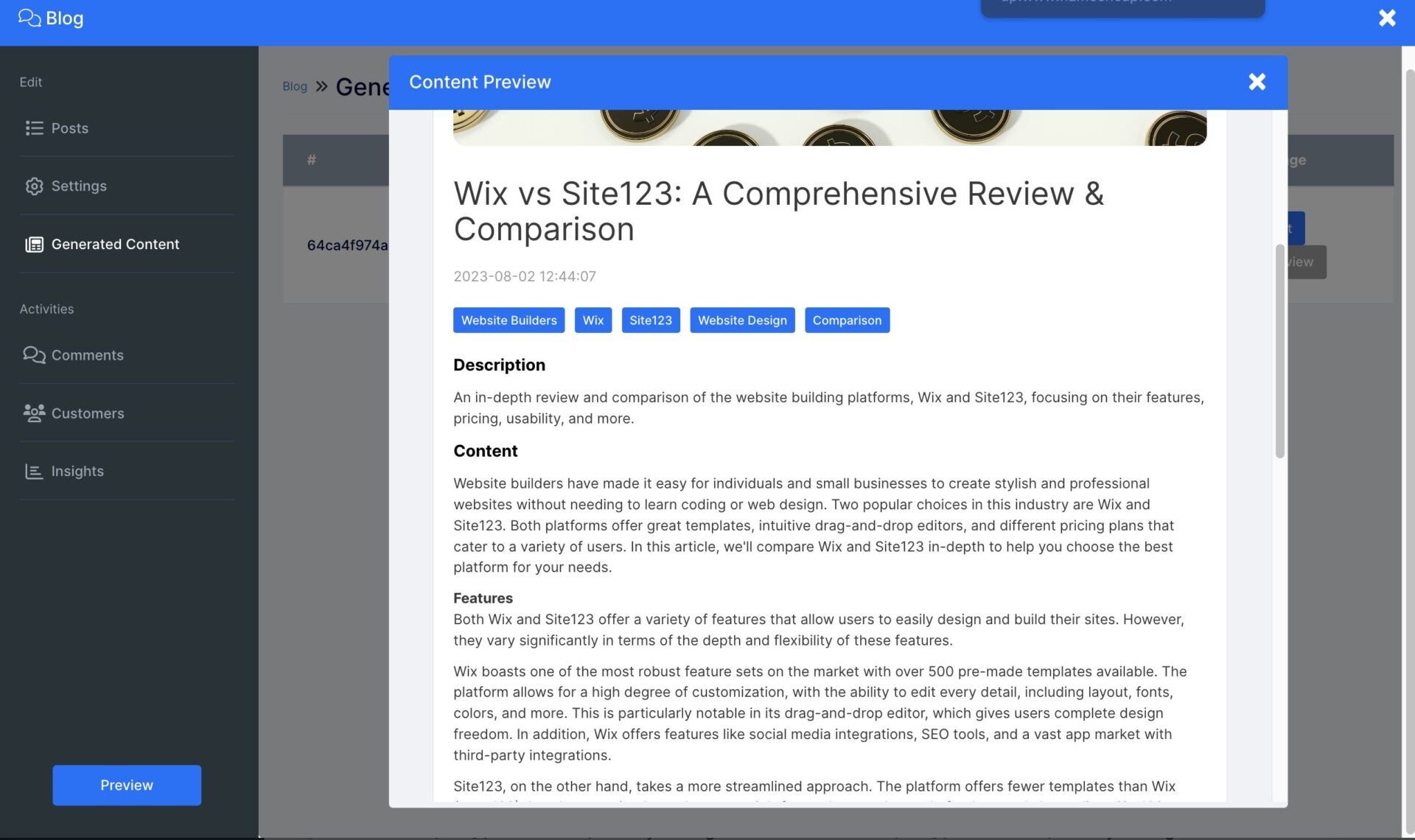
You may further customize your comments, change the language of popular terms like “see more”, “read more”, and so on, and change the settings for your post meta tags. Furthermore, it includes sophisticated management tools. You may monitor visitors to your website, manage your customer or subscriber list, and censor comments.
Based on our findings from testing Site123’s blogging features, we believe it is an excellent tool for bloggers. However, if you want more capabilities, such as a more advanced editor, consider using Wix to create a blog website.
SITE123 SEO Review.
After reviewing Site123’s blogging services, we decided to dig into its SEO capabilities as well because they work hand in hand. We understand how crucial SEO is for any website seeking organic visitors. Thus, selecting a website builder that supports all of the finest SEO methods is critical.
After conducting our tests on Site123, we found that the website’s designer is quite skilled at SEO. Why? This is because the builder includes practically all of the basic functions as well as a few advanced ones. For example, you can choose SEO titles, meta descriptions, featured photos, custom URLs, image alt texts, and keywords for each page or post on your website.
You may also verify your site using webmaster tools such as Google Search Console by submitting your sitemap.xml file. If you do not want search engines to crawl or index a specific page, you can conceal it as well. However, while you can choose to exclude certain pages from search results, you cannot directly alter your robots.txt file. This limits your control over how bots access your website’s content.
The SEO Adviser was another interesting tool we discovered when reviewing Site123’s services. This function allows you to conduct an SEO audit on your website to see which settings you have not done effectively.
As a result, you will be able to observe which SEO tests your Site123 website passed or failed and choose how to improve. Under the same tool, you may configure 301 redirects for your website to avoid 404 errors, which could harm your SEO performance.
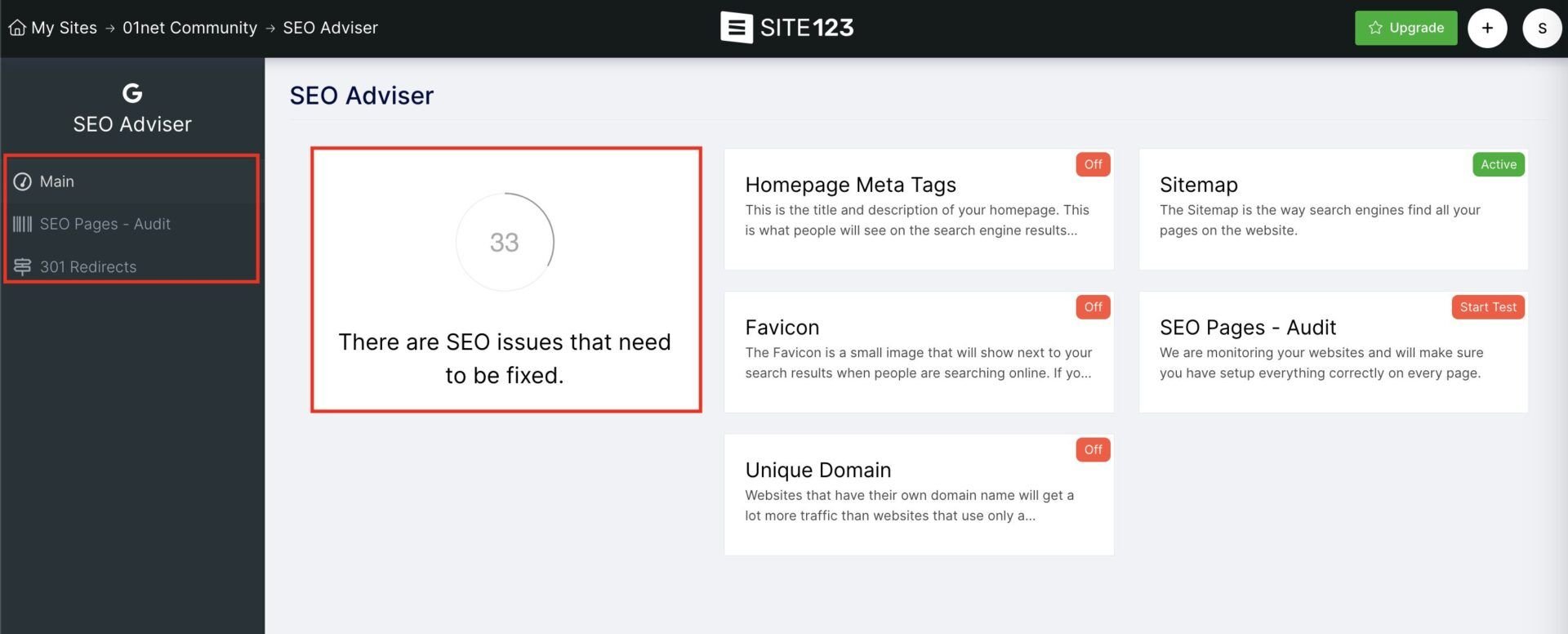
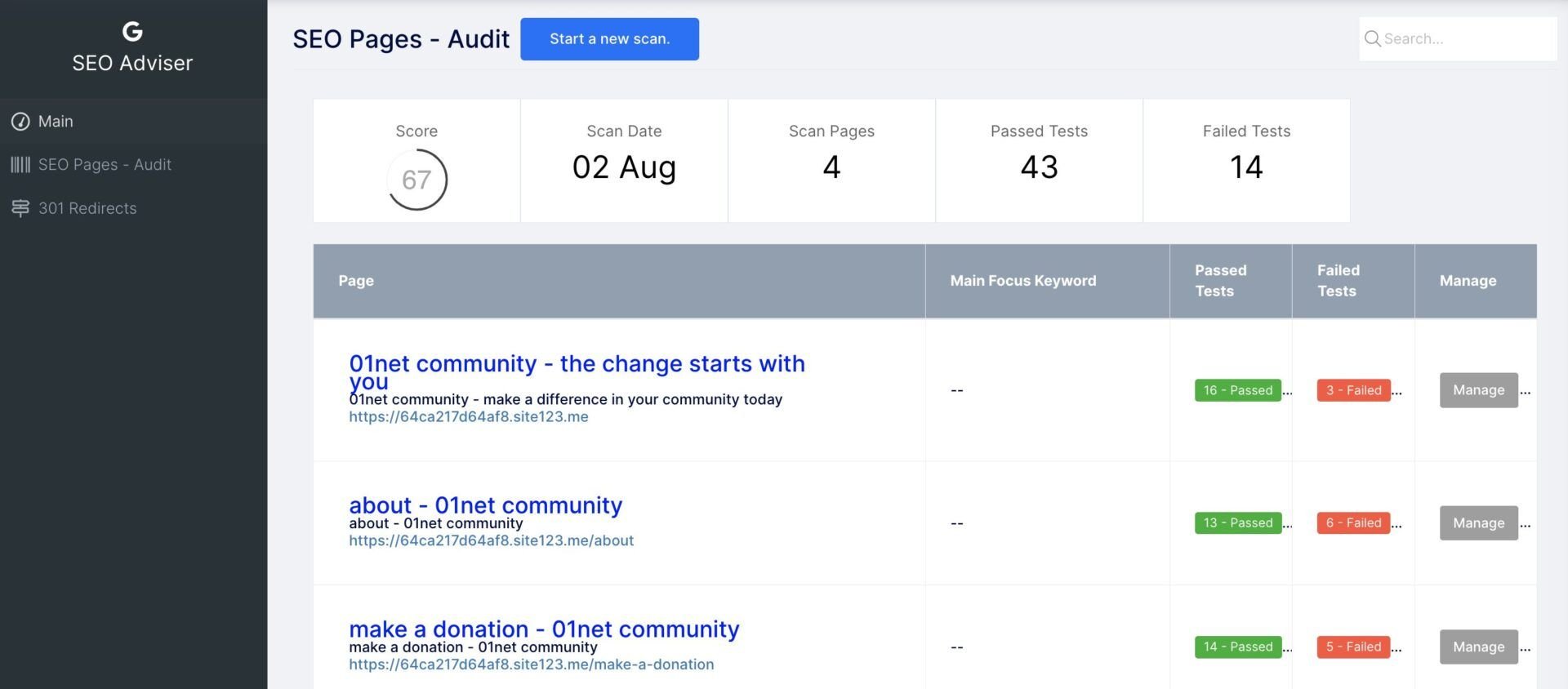
Nonetheless, our data indicate that the builder and SEO are not mobile-friendly. Because most internet users now utilize mobile devices, your Site123 website may struggle to get traffic from this group of people.
Furthermore, the SEO Adviser feature is not available on the lower levels. As a result, if you have a limited budget, you will be unable to reap the full SEO benefits of Site123.
Overall, the website builder allows you nearly complete control over your website’s SEO, and you can rank well if you use best practices for your content.
SITE123’s eCommerce Features Review
If you intend to build an online store with Site123, you must be concerned about compatibility and features. To give you the most accurate answers, we chose to analyze Site123’s eCommerce features.
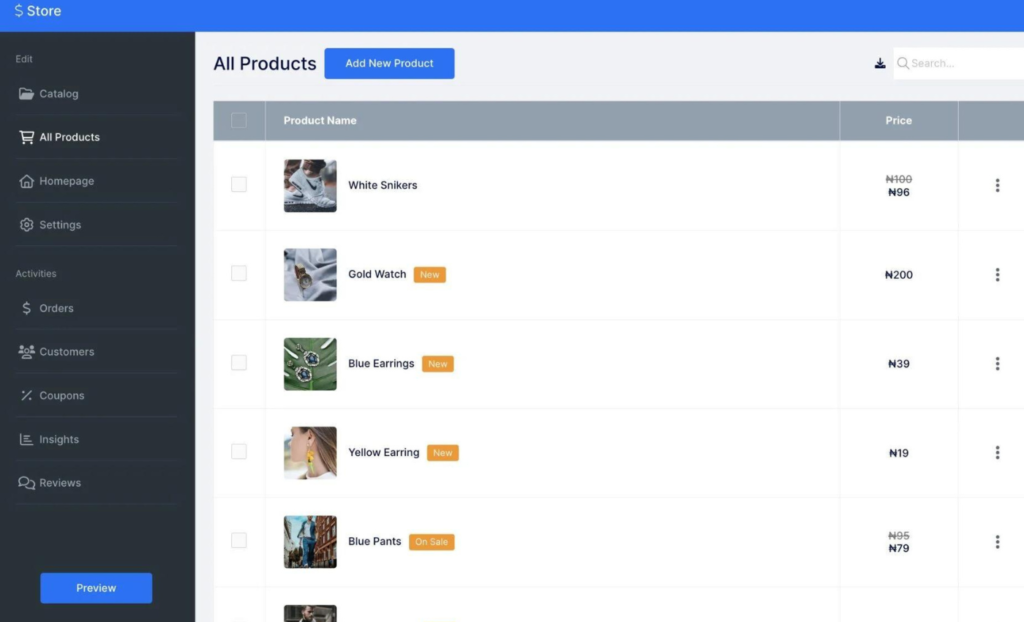
Site123 has a lot of eCommerce options, and its online store tool is pretty advanced. Let’s look at a few of the features.
- Accept Payments: It enables you to take payments on your website via various credit card gateways, including Amazon Pay and PayPal. At the same time, you can accept offline payments via money orders, checks, cash on delivery, pay in-store, bank deposit, or phone.
- Coupons and Discounts: You can make coupons and offer discounts to consumers or customers who are loyal to your brand or items. You can also provide consumers with automatic discounts by specifying the criteria on your dashboard. Eligible consumers will receive savings immediately, without the need to submit a coupon code.
- Customer Reviews: Customers may write reviews for your products to share their experiences with other customers. Most customers appreciate the experience of existing users of a product, thus this will help them make an informed purchasing decision quickly. If your products receive positive feedback, you will be able to sell more readily.
- Digital Products: You can sell digital goods using your Site123 website. This could be an ebook or any other product that is delivered digitally. When customers finish their purchases, they will automatically receive the digital products.
- Wishlist and Abandoned Cart Recovery: The wishlist feature allows customers to conveniently list the things they want and want to buy later. On the other hand, abandoned cart recovery enables you to automatically message buyers to remind them of the items they placed in their basket but did not purchase. These features are designed to boost your sales and conversion rates.
- Multicurrency: Site123 enables you to accept several currencies on your website. This allows your buyers and customers to transact on your website using their local currency.
- Back-in-store Notification: This function notifies users when a product they wish to buy is restocked after it runs out of stock. It is a very useful solution that ensures those users can still purchase the products and that you do not lose revenue.
- Product Designs: This feature allows you to display your products in a variety of styles. You may customize the reaction of your product images when users hover over them, as well as their sizes, aspect ratios, and whether they display the brand name or price.
- Order and Customer Management: The eCommerce management page allows you to view your orders and manage your customers’ information. Although not particularly sophisticated, it is effective for inventory management.
Site123 also offers shipping. However, rather than being extremely useful, we see no significance in it. This function simply allows you to manually establish the shipping prices for your products; there are no advanced options, such as real-time rates. Furthermore, it does not integrate with any shipping companies, so you will have to complete everything manually.
Overall, Site123 offers some good eCommerce capabilities, and we must congratulate the designer for their availability. However, throughout our 2024 study, we observed that Site123 keeps all of these features to force you to upgrade to a higher plan.
For example, apart from offline payments, you cannot accept credit card payments unless you have a Professional package. To obtain the meaningful features required to manage your store, you must purchase the Gold package.
SITE123 Speed and Performance Tests.
We chose to analyze a very crucial yet unappreciated component of Site123’s performance: speed.
Many people simply want to make a website and do not consider the actual performance of the tool they use. The truth is that no matter how simple you make a website if it doesn’t adhere to best practices for speed and efficiency, it’s a problem/waste. This type of website will make it difficult for you to rank well in search engine results pages (SERPs).
To assess the speed and performance of Site123 websites, we examined our free site with GTmetrix and PageSpeed Insights. We wanted to evaluate how our site will fare when compared to the Core Web Vitals requirements.
Here are some of the metrics utilized in the test and the benchmarks established by Core Web Vitals:
- Time to Initial Byte (TTFB): This is how long it takes your server to transmit the initial response to a user’s browser. This refers to the server’s connection speed. An optimal TTFB would be 800 ms or less.
- First Contentful Paint (FCP): This is how long it takes for the first visible item on your web page to appear on the user’s screen. The item could be an image, a button, and so on. A good FCP is 1.8 seconds or less.
- The Largest Contentful Paint (FCP): metric evaluates the time it takes for the largest visible item on your web page to load on a user’s screen. A good LCP is about 2.5 s or less.
- Cumulative Layout Shift (CLS): This metric indicates how stable the items on your web page are. It represents and influences the perceived user experience on your site. A decent CLS is around 0.01 or less.
- Fully loaded time: This indicates how long it takes your website to fully load. According to Google, a good loading speed is typically 3 seconds or less.
SITE123’s GTmetrix Test Results
In 2024, we used GTmetrix to examine our Site123 website, and it performed admirably. This means that if you develop your site with Site123, you should not be concerned about its performance because you will get value for your money. At the same time, it indicates that the site will pass the Core Web Vitals test (for desktop users).
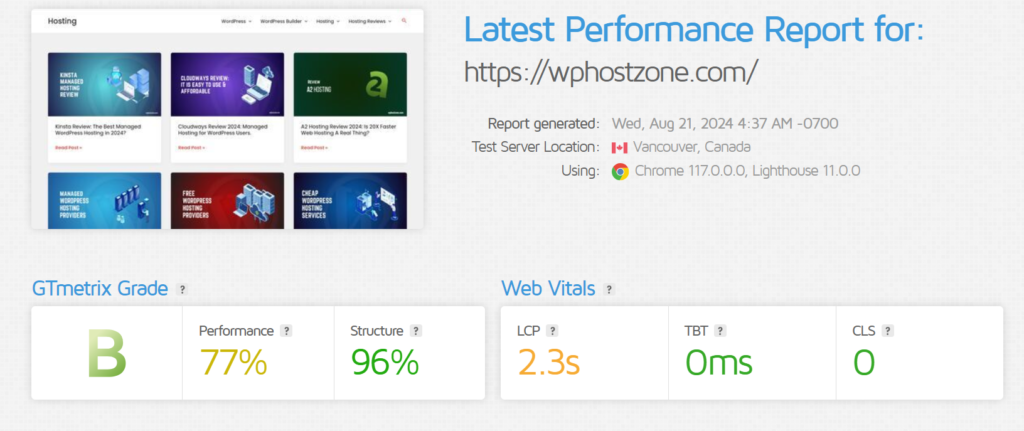
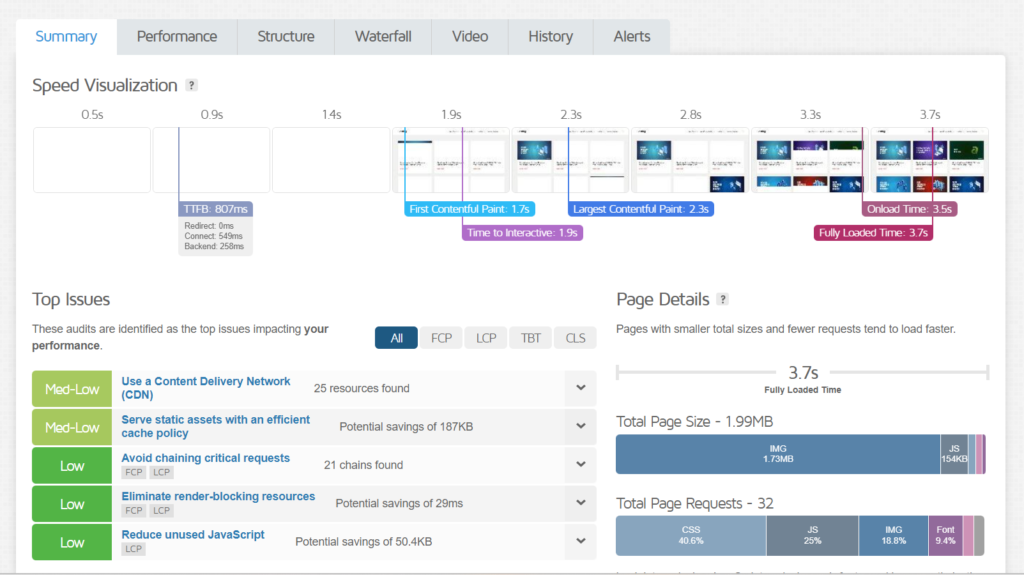
However, when we compare these findings to what we found for Hostinger Website Builder and Squarespace, these are better options. For additional information, see our Squarespace review.
SITE123’s PageSpeed Insights (PI) Test Results
PageSpeed Insights was another tool we utilized to evaluate Site123’s performance. When addressing Core Web Vitals standards, this tool produces more precise and reliable results.
This is because it is owned by Google, who established the criteria in the first place. Site123 passed the PageSpeed Insights test, precisely like it did with GTmetrix. However, this applies only to the desktop version.
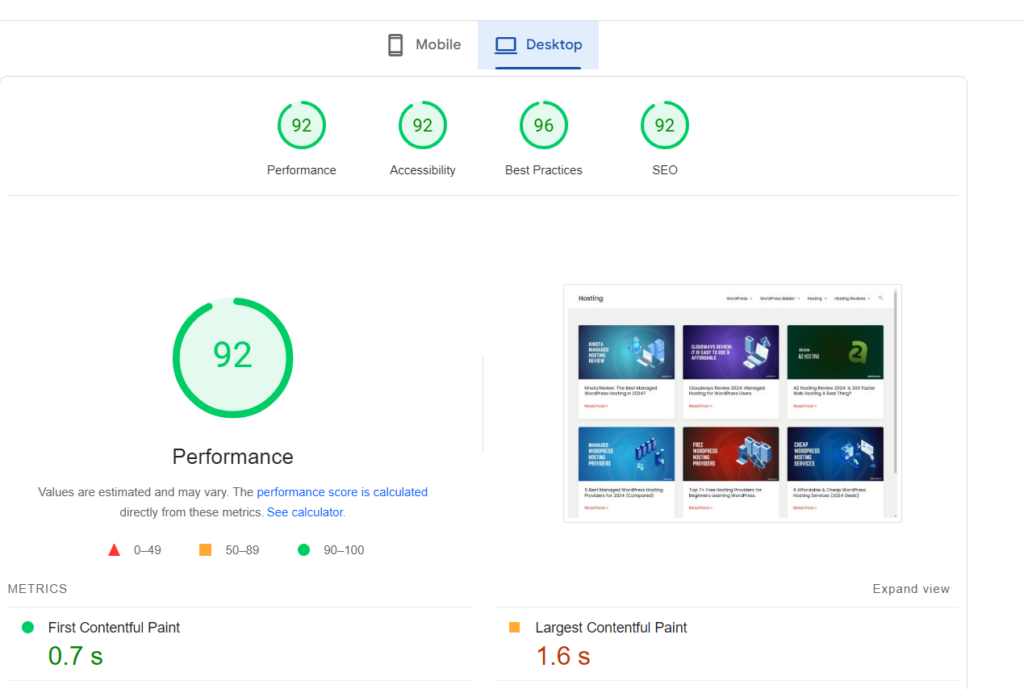
The website builder failed the mobile test, suggesting that it is not mobile-responsive. Unfortunately, this is poor news for any Site123 website because the majority of searches utilize mobile devices. Failing on mobile means losing the majority of their mobile searches to competitors who use mobile responsive builders such as Hostinger and Wix.
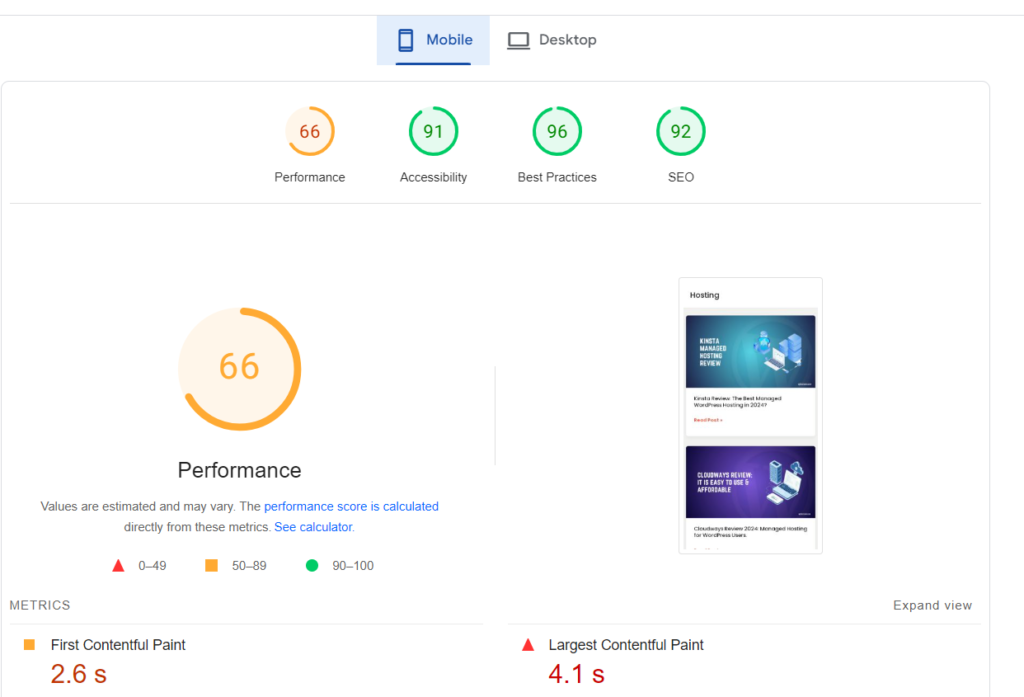
Here is the summary of the PI test results for desktop (D) and mobile (M):
- FCP: 0.7 s (D) & 3.5 s (M)
- LCP: 1.5 s (D) & 6.8 s (M)
- CLS: 0 (D) & 0.005 (M)
- Overall Performance score (/100): 95 (D) & 65 (M)
SITE123 Reviews: Pricing and Value for Money
Our Site123 review for 2024 shows that the website is relatively reasonable and provides excellent value for money given the pricing. The website builder offers quite big discounts on its plans based on your subscription time. This might range from 3 to 120 months (3 months to ten years). So, the longer your subscription, the lesser your monthly rates.
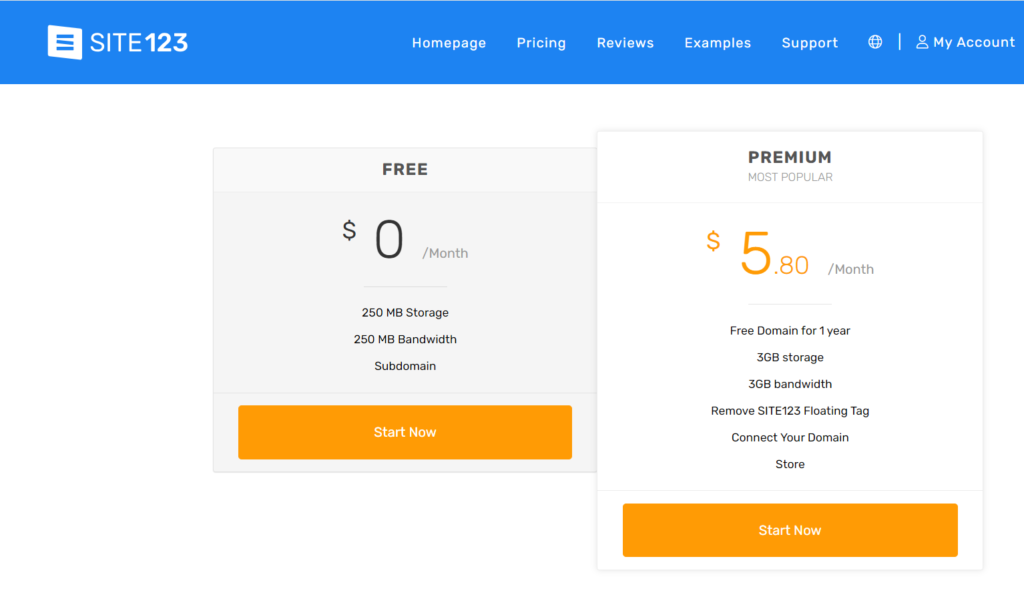
Site123 offers 5 premium plans: Basic, Advanced, Professional, Gold, and Platinum. Basic and Advanced are intended for blogging or developing landing pages alone; they do not allow eCommerce or store functionality. Of course, you can still collect offline payments with them.
Professional introduces you to eCommerce capabilities such as payment methods, online store management tools, and website statistics. Gold contains all eCommerce capabilities except return in-store and automated discounts, whilst Platinum includes everything with fewer restrictions.
Here’s a quick explanation of the pricing and features offered with Site123 plans:
- Basic: costs between $1 and $6 per month. It lets you connect a custom domain name and provides a free domain for the first year. It removes the Site123 floating tag and provides 3 GB each of bandwidth and storage. As a result, it is unable to handle a media-rich or high-traffic website.
- Advanced: costs between $2 and $10 per month. It offers 10 GB of storage and bandwidth and supports an additional language. It supports 1000 mailing list messages and includes two free mailboxes. The Site123 footer tag also vanishes.
- Professional: costs between $3 and $13 per month. It can handle 2500 mailing list messages, has 5 mailboxes, and supports 4 languages. It provides 35 GB of storage and bandwidth. You can only track 100 orders per month.
- Gold: costs between $5 to $17 per month. It provides 50 GB of bandwidth and storage, 1000 mailing list messages, and 10 mailboxes. Furthermore, it supports six languages and can track 500 orders per month.
- Platinum: costs between $8 and $32 per month. It contains 100 GB of bandwidth and storage. You will receive 25 free mailboxes and can send up to 50,000 mailing list messages. It supports infinite languages and allows you to track an unlimited number of orders each month.
SITE123 Customer Service Review
Customer support was another factor we considered when reviewing Site123 services in 2024. Choosing a site builder with competent and reliable customer service is critical to prevent becoming stuck on issues without assistance.
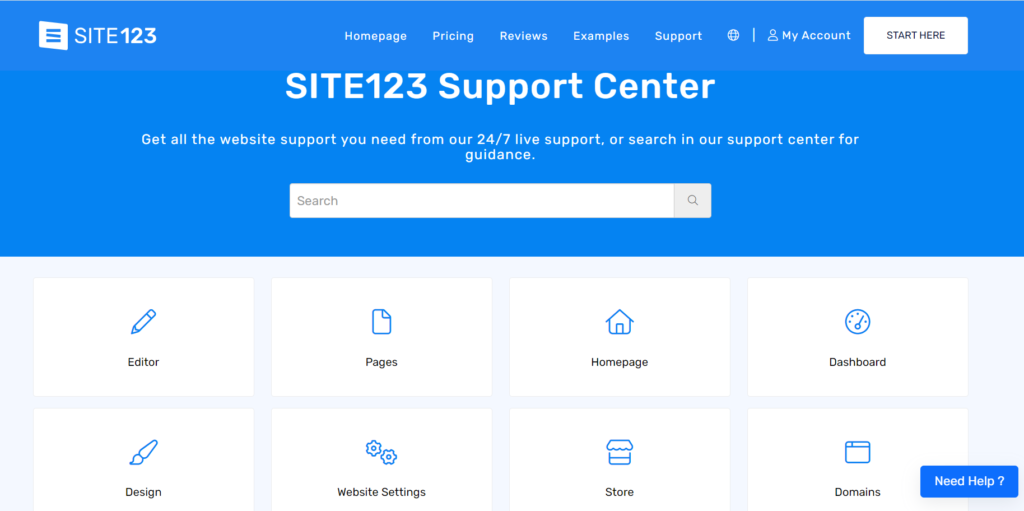
According to our research, Site123 offers 24-hour assistance via live chat and email. Based on our experience, the live chat support is quite quick and helpful. The workers are knowledgeable and can handle your issues in minutes. The best part? You don’t even need to have a subscription plan.
However, they get demanding when assisting free users. Nonetheless, they will assist you persistently even if you do not accept their sales proposal. They give support in a variety of languages, including English, Spanish, German, French, Italian, and Portuguese.
Aside from human support, you can seek assistance by visiting the Site123 Support Center. This center offers many helpful posts that have been organized into broad categories.
So, if you want to learn more about utilizing the editor, simply click on its tile or card, and it will open and display all of the useful information accessible. If you don’t know the category and want to discover an item quickly, you may also use the search bar.
All of the articles are clearly illustrated, allowing visual learners to understand what the blocks of text are saying. An article can include images, gifs, videos, or a combination of the two.
After conducting a thorough evaluation of Site123’s customer care service in 2024, we believe that the site builder excels in this area.
Security and Backups
Site123 offers free SSL certificates for any website that you establish. This enables you to secure the exchange of information between your users and your website. As a result, hackers will be unable to intercept their credit card information or other personally identifiable information.
In addition, when changing your pages or site, Site123 immediately saves any change you make, ensuring that you do not lose any work even if you leave without publishing.
Some controls allow you to undo and redo changes if an error occurs. At the same time, if you accidentally publish certain modifications, you can undo or restore the most recently published version of your site.
In a way, Site123 gives some amount of protection for your website. However, it is not sufficient or exceptional. Services like Wix and Hostinger Website Builder will improve your site’s security.
Site123 Review: Conclusion.
After carefully testing Site123 services, we were able to identify the website builder’s strengths and weaknesses. Now the question is: who should utilize Site123?
Who should use Site123?
Site123 is an excellent tool for creating a basic and affordable website without having to start from scratch.
Basic online stores that only sell a website with different currencies, languages, and some eCommerce capabilities are ideal here. At the same time, Site123 is a wonderful choice if you want a website builder that goes above and beyond in terms of SEO and blogging.
Who Should Not Use Site123?
Site123 is not an excellent choice for creating a modern website, blog, or online store with extensive features.
If you want to create your site from the start or have complete control over its customization, Wix and Hostinger Website Builder are better options. Furthermore, Site123 is not appropriate for constructing mobile-friendly pages or a site geared toward mobile visitors.
Furthermore, Site123 is not the best platform for creating an online store that allows you to drop ship, sell on marketplaces, sell on social media, and so on. POS enterprises and large-scale shipping locations can also examine alternative methods.
For further reading:
- A2 Hosting Review 2024: Is 20X Faster Web Hosting A Real Thing?
- Cloudways Review 2024: Managed Hosting For WordPress Users.
FAQs About SITE123:
-
Is SITE123 trusted?
I suggest their services. It’s a one-click experience that won’t disappoint. You don’t need any prior knowledge of site design; simply log in and enjoy a process based on trust and simplicity. SITE123 has made establishing a website possible for everyone, including total beginners like myself.
-
Is SITE123 free?
It is free! Our offering is free and includes hosting and the web editor with all of its tools. There will be no money, trial, or commitment. If you link a custom domain, you will be charged as little as $10.8 per month (year plan, paid in advance).
-
Is SITE123 mobile-friendly?
SITE123 offers responsive layouts with navigation menus to help your page match your target audience. Because of the responsive web design templates we supply, your site will look great on any mobile phone or device.
-
What is the refund policy for SITE123?
If for any reason you are not satisfied with our products, we provide a 14-day money-back guarantee during which you can contact us and seek a refund. Please keep in mind that the 14-day period applies to all initial purchases of new website premium packages.
-
Does SITE123 host websites?
SITE123’s free web hosting service is a platform that allows users to construct and host their websites for free, with an easy-to-use website builder and a variety of adjustable themes.

