A reliable web hosting provider is essential for your website’s success. Hosting is a topic that I’ve discussed extensively on this site. So, why not some more? 😀.
After much testing and research, I’ve prepared the Cloudways Hosting Review for you! Cloudways differs significantly from the other web hosts we’ve studied. How, you ask? Read the article to find out.
Cloudways is the best-managed WordPress hosting company you’re unlikely to have encountered. Companies such as WP Engine, Flywheel, and Pressable (among many others) offer WordPress-optimized server settings, comprehensive security packages, and frequently specialty dashboards to make the WordPress experience as seamless and efficient as possible.
Cloudways Review 2024
Summary
Cloudways is one of the best-managed web servers in my opinion. It offers higher performance in terms of speed, scalability, uptime, and load handling. If you want to host high-traffic websites, Cloudways is a wonderful choice.
Pros
- Swift Speed
- Excellent Uptime
- Good Load Handling
- Unlimited Websites
- 65 Server Locations
Cons
- No Email Hosting
- No Free CDN
- Acquired by Digital Ocean
- Slight Learning Curve
Cloudways is also a managed hosting firm (not simply WordPress hosting) that offers modular hosting choices, allowing consumers to select the specific type of managed environment and features they require.
This is a significant departure from the enclosed gardens of many managed hosts. We understand that sounds interesting to many individuals, so let’s get into our full Cloudways review so you can see if it’s the right fit for you.
About Cloudways.
Uzair Gadit, Aquib Gadit, and Pere Hospital started Cloudways Hosting, a Managed Hosting company, in 2009. It’s headquartered in Malta, Europe.

The primary goal of launching Cloudways was to provide its customers with the best of both worlds by offering a perfect mix of managed and unmanaged hosting!
Cloudways was recently acquired by DigitalOcean, which may strengthen DigitalOcean’s ability to assist small business owners at various phases of their startup.
Cloudways differentiates itself from other hosting providers, such as Hostinger and A2 Hosting, by identifying as a ‘Managed Cloud Hosting Provider’. Let’s see what that means.
Difference between Managed vs Unmanaged Hosting
An unmanaged web host essentially lends you storage space on their server while providing little to no further services.
So you’re responsible for everything from software maintenance to backups, which may be problematic for non-technical users! Some popular examples of unmanaged hosting include Digital Ocean, AWS, Google Cloud, Linode, and Vultr.
A managed web host, on the other hand, not only provides server space but also handles server maintenance, software upgrades, security, backups, and so on for you. You will also see more reliable support.
However, the cost of managed cloud hosts is a little more than that of regular ones. Cloudways, Kinsta, WPEngine, and other companies offer managed hosting services.
Advantages of Managed Hosting:
Opting for a Managed Cloud service may be a good choice for beginners because it provides many benefits. For example:
- No technical knowledge is necessary.
- The restore and backup processes are automated with one click.
- More lightning-fast and reliable support is available at all times.
- Saves a lot of time spent configuring the site.
- Advanced security against viruses, malware, and unwanted access.
- Technical specialists conduct cloud server maintenance, software updates, and website monitoring.
Cloudways Overview
Cloudways is a Managed Cloud Hosting provider built on top of 5 unmanaged web hosts: DigitalOcean, Google Cloud, Amazon Web Services, Linode, and Vultr.
Cloud Hosting maintains your data across multiple servers, resulting in higher uptime and easier site migrations in the event of an accident.
The following table summarizes all of Cloudways’ features.
How Does Cloudways Manage Hosting Differently?
As previously stated in the review, Cloudways offers modular hosting. This means you may select and mix any number of features and settings to design the ideal website for you and your audience.
Cloudways furthermore, unlike almost every other host, does not charge a set fee for plans. Everything is modular, so you only pay for what you use.

Depending on the setup you select, your cost may be higher or lower than other hosts. If you use an Amazon Web Services (AWS) server, you will pay more than if you use Digital Ocean. That is not a reflection on the quality of either service, but rather on how their economic model operates.
Many managed hosts charge around $50 per month for 1 to 3 websites. Cloudways does not limit the amount of sites you can host on the server you pay for (similar to shared hosting services such as SiteGround).
Cloudways’ lowest monthly price (as of this review) is $10 for a server with Digital Ocean, 1GB of RAM, 25GB of storage, and 1TB of transfer data. Realistically, $22 is a good place to start, with doubling those stats for significantly better results.

At this point, we would like to point out that Cloudways does not have a blacklist of plugins or themes that must be reviewed, unlike other managed servers. Managed hosting providers often handle security and crucial updates. As a result, they frequently compile a list of software (plugins, etc.) that may be incompatible with their procedures.
Cloudways does not limit you in this regard, stating that “you will have the freedom to use any plugin or theme you desire.” We think that you should own your WordPress website while we help you develop it.”
Allowing any performance and security plugins doesn’t mean that Cloudways is not safeguarding you. You get top-tier firewalls at the platform level, as well as security hardening technologies that are constantly monitored and updated.
Cloudways Dashboard Review
Using Cloudways, you will not need to use cPanel or other comparable site tools. Their dashboard is highly technical, which is ideal given the platform’s modular structure. However, non-technical users may find it difficult. However, it is simple to use and learn.
You can still access your WordPress admin panel through /wp-admin, so no concerns there. The WordPress backend is the same. However, you also receive a bevy of server-side capabilities that are not available on other managed servers.
The basic dashboard you view upon login will have a list of your servers. Keep in mind that you only pay for the servers you create, not the programs that run on them. So most people will only see one server here, although freelancers and agencies may have several.
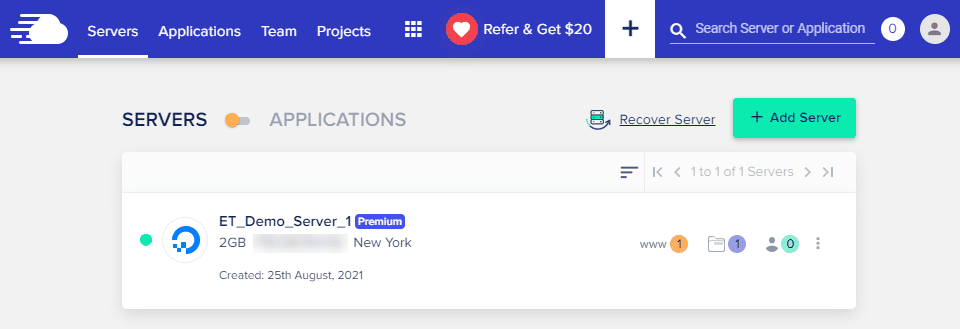
If you click the Applications toggle above the list, you’ll see a list of all the apps (read: websites) you’ve installed. You will see a list of WordPress, Drupal, or Joomla installations. All of them appear in a single list. However, you may sort through them using the Server and Project tags.
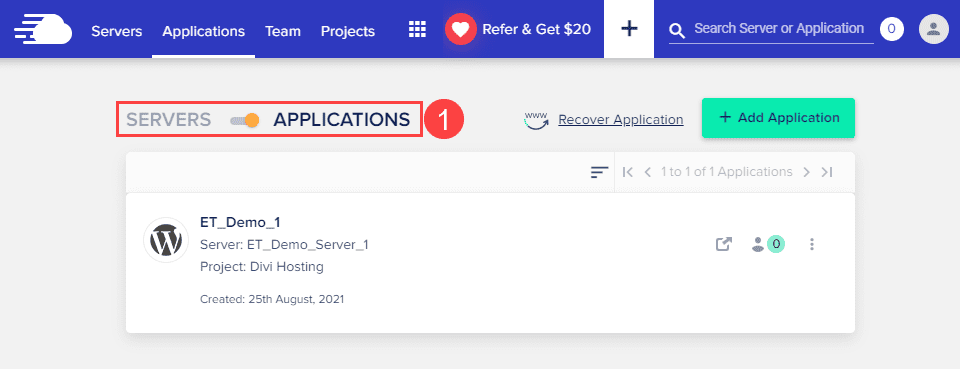
Cloudways provides multiple options inside each application. You can control almost everything in your server package if you wish. If you don’t want to get your hands dirty, don’t do it. Cloudways has optimized the default settings for your installation (unless you specify otherwise at launch).
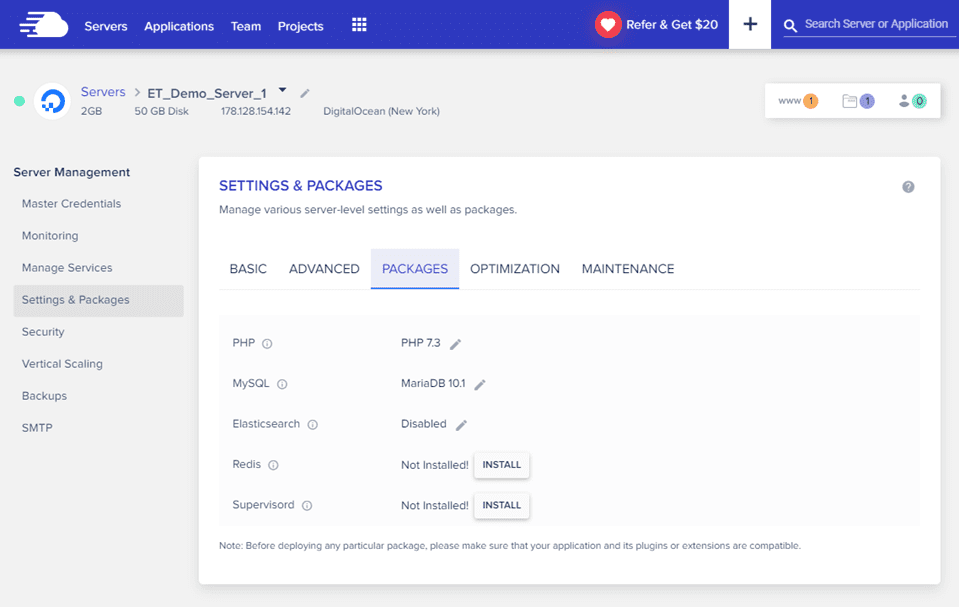
You will be given options such as git integration, SSL management, cron jobs, and FTP/MySQL login information. (FYI: You must use an FTP client to work with your files, as Cloudways does not have a built-in file manager like cPanel.)
More control than most managed hosts.
Cloudways provides you with almost complete control over your account when it comes to managed hosting. You select the location of your data center, the individual provider for that server, and the server’s capacity. You can also see the base pricing, which varies depending on the service you choose.
The cost per hour for scalability. (I believe the cheapest base price as of this writing is Vultr, which costs around $11 per month.)
If you eventually decide to switch to a new data center and provider, it’s simple. Let’s imagine you need to scale up and move from Vultr to AWS; Cloudways handles the application transition for you. If you’ve ever moved a WordPress installation from one host to another, you’ll understand how difficult it may be. Lots. Swapping “hosts” is easy with Cloudways.
You can move from Digital Ocean to Google Cloud Server to Vultr and back without losing data and with little (if any) downtime.
New WordPress installations are easy to set up.
Creating a fresh WordPress installation is simple. You can choose between a multisite installation, WooCommerce-based e-commerce, or a plain, single instance of WordPress. You can alternatively install a “clean” version of WordPress that does not include any Cloudways improvements.
The entire process is simple and quick. It’s rather similar to setting up a server but without the server information.
Cloudways offered useful possibilities. Throughout a developer’s or designer’s career, the time spent installing and configuring WooCommerce can add up.
Similarly, delving into the PHP files and configuring the multisite network. These are the types of utilities you want in a managed WordPress host: easy, useful, and quality-of-life improvements.
Cloudways is fast.
Cloudways offers high-speed servers. And they provide fast servers. They’re speedy and excellent.
When we checked site speed for our review using GTmetrix, the Cloudways sites we evaluated improved from a B- to an A. We only changed one thing: from a shared host to Cloudways (the same Digital Ocean we mentioned previously).
You can also improve the speed of your website with what may be the easiest CDN we’ve ever attempted. Simply navigate to the CloudwaysCDN option on your Application Management screen, enter the application’s URL (read: site), and click Create.
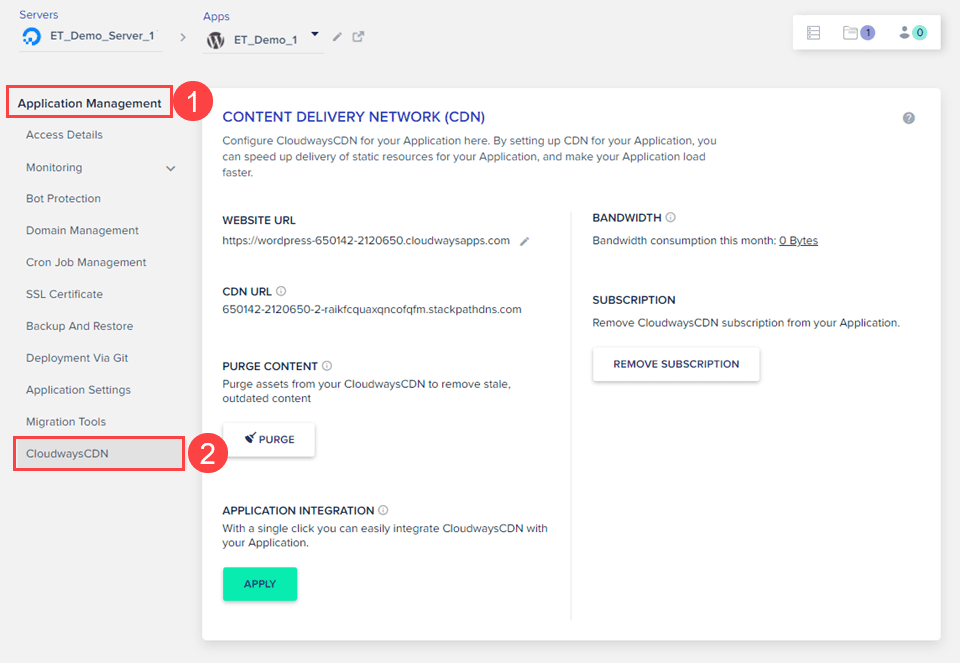
You can further regulate the CDN from your dashboard using the Breeze plugin, which comes pre-installed with Cloudways WordPress apps.
If you utilize Divi, you can expect excellent outcomes with Cloudways. This is why we’ve worked with them to provide our community with an optimized Divi Hosting experience in the distinctive Cloudways mold.
We recently pushed Divi to its performance limits, and when combined with Cloudways’ speed improvements, your sites will load in a blink, enhancing your SEO rankings and other critical page speed metrics.
It should be noted that the above-mentioned site improved from a B- to an A on GTmetrix while running a pre-performance upgrade version of Divi. We wanted to make clear the benefits that any WordPress user would gain from Cloudways.
Final thoughts about Cloudways Hosting:
The Cloudways managed hosting service itself is excellent. It’s fast, scalable, and reasonably priced, and it accomplishes exactly what it promises.
The scalability is unmatched, and migrating is as simple as a few clicks. Users can cooperate with teammates, hand over ownership and hosting to clients, and use any security and caching plugins they choose. (Unlike the other controlled hosts.) If you enjoy having complete control over your website, we believe it is in your best interest to check out Cloudways.
For further reading:
- 6 Affordable & Cheap WordPress Hosting Services (2024 Deals)
- A2 Hosting Review 2024: Is 20X Faster Web Hosting A Real Thing?
Cloudways Managed Hosting FAQs:
-
What are Cloudways used for?
Cloudways is a managed hosting provider that resells existing cloud hosting platforms while adding its hosting interface and support. You can choose servers from Digital Ocean, AWS, and Google Cloud. Cloudways adds a margin and sets up the server for you.
-
Is Cloudways better than GoDaddy?
When it comes to overall performance, Cloudways leads GoDaddy. Cloudways’ usage of SSD drives provides three times faster performance than standard HDDs, considerably reducing page load times.
-
Is Cloudways for Beginners?
Cloudways provides a user-friendly platform suitable for beginners, complete with an intuitive dashboard and simple server configuration.
-
Is Cloudways a good hosting?
Yes, Cloudways is a great option for WordPress hosting. They provide a managed WordPress hosting platform, making it easier to set up and maintain WordPress websites.
-
Is Cloudways only for WordPress?
Choose from WordPress, Magento, Laravel, or PHP programs that are fully optimized and hosted on top cloud servers like as DigitalOcean, Google Cloud, or Amazon Web Services.
-
Is Cloudways a CDN?
Cloudways has collaborated with Cloudflare, a popular CDN that runs millions of websites and provides enterprise-level performance and security via its Cloudflare Enterprise add-on.

