When it comes to choosing a web hosting provider, BigRock Hosting is often mentioned as a reliable and cost-effective option, especially for new bloggers and small businesses. But does it live up to the hype?
In this comprehensive review, we will delve into the features, advantages, and disadvantages of BigRock Hosting. We’ll explore why it might be a valuable choice for new bloggers, analyze its performance in terms of SEO and website speed, and provide an overview of its customer support.
BigRock Review 2024: Affordable Hosting
Summary
BigRock Hosting provides affordable, user-friendly web hosting with a free domain, website builder, and 24/7 support, ideal for beginners. However, it has higher renewal rates and average speed.
What is BigRock Hosting?
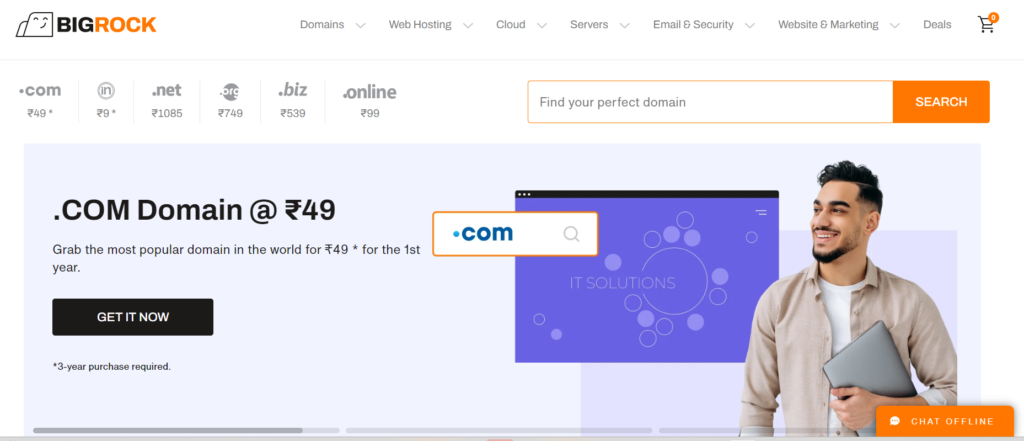
BigRock Hosting is a popular web hosting service provider that offers a wide range of hosting solutions, including shared hosting, VPS hosting, dedicated servers, and reseller hosting. It caters to a global customer base and is known for its affordability and user-friendly services.
BigRock is a part of the Endurance International Group, which also owns other hosting brands like A2 Hosting and HostGator.

Features of BigRock Hosting
BigRock Hosting offers a variety of features that make it an attractive option for new bloggers and small businesses. Here are some of the key features:
- Affordable Pricing: BigRock is known for its competitive pricing plans, which start as low as a few dollars per month. This makes it an excellent choice for new bloggers or small businesses looking to minimize costs while establishing an online presence.
- Free Domain Name: With most hosting plans, BigRock offers a free domain name for the first year. This is a significant advantage for beginners who are just starting and want to save on initial costs.
- User-Friendly Control Panel: BigRock provides a simple and intuitive control panel, particularly beneficial for users with little to no technical experience. The control panel allows easy management of domains, files, databases, and other aspects of the website.
- 99.9% Uptime Guarantee: BigRock guarantees 99.9% uptime, ensuring that your website remains accessible to visitors almost all the time. This reliability is crucial for maintaining the credibility of your site and ensuring a good user experience.
- Website Builder: BigRock includes a drag-and-drop website builder with its hosting plans, making it easy for beginners to create a professional-looking website without any coding knowledge.
- One-Click Installer: For those who want to use popular CMS platforms like WordPress, Joomla, or Drupal, BigRock offers a one-click installer that simplifies the installation process.
- Security Features: BigRock includes several security features, such as SSL certificates, SiteLock, and Daily Backups, to protect your website from cyber threats and ensure data integrity.
- Email Hosting: Along with web hosting, BigRock offers email hosting services, which allow you to create professional email addresses associated with your domain name.
Pros & Cons of BigRock Hosting
Pros:
- Affordability: One of the biggest advantages of BigRock is its affordability. With low starting prices, it’s an ideal choice for beginners and small businesses with limited budgets.
- Ease of Use: The user-friendly control panel and website builder make it easy for beginners to set up and manage their websites.
- Wide Range of Hosting Options: BigRock offers a variety of hosting plans to cater to different needs, from shared hosting for small websites to VPS and dedicated servers for larger, more complex sites.
- Good Customer Support: BigRock offers 24/7 customer support through various channels, including live chat, phone, and email, ensuring help is available whenever needed.
- Free Domain and SSL: The inclusion of a free domain for the first year and free SSL certificates adds value to their hosting plans.
Cons:
- Limited Data Centers: BigRock has a limited number of data centers, which might affect website performance for users targeting audiences outside the regions where these data centers are located.
- Renewal Rates: While BigRock’s initial pricing is affordable, the renewal rates can be significantly higher, which might be a concern for some users.
- Limited Advanced Features: Compared to some other hosting providers, BigRock may lack some advanced features that experienced web developers or businesses might require.
- Average Performance: While BigRock guarantees 99.9% uptime, some users report that the performance in terms of speed is average compared to other hosting providers.
Why BigRock Hosting is Valuable for New Bloggers

For new bloggers, choosing a web hosting provider can be daunting, especially with the wide range of options available. Here’s why BigRock Hosting stands out as a valuable choice:
- Cost-Effective Solution: New bloggers often have limited budgets, and BigRock’s affordable plans allow them to get started without a significant financial commitment.
- Beginner-Friendly Tools: With a simple control panel, one-click installer, and drag-and-drop website builder, BigRock makes it easy for beginners to create and manage their blogs.
- Scalability: As your blog grows, BigRock offers the flexibility to upgrade to more advanced hosting plans, such as VPS or dedicated servers, ensuring that your hosting can scale with your needs.
- Comprehensive Support: BigRock’s 24/7 customer support ensures that any technical issues can be resolved quickly, which is particularly important for beginners who might lack technical expertise.
A Comprehensive Guide to Buying BigRock WordPress Hosting
Choosing the right hosting provider is crucial for your website’s success. BigRock offers several advantages:
- Optimized for WordPress: Their servers are fine-tuned for WordPress, ensuring fast load times and minimal downtime.
- User-Friendly Control Panel: The intuitive control panel makes managing your hosting account and website straightforward.
- Robust Security Features: BigRock provides advanced security features to protect your website from malware and hackers.
- Affordable Pricing: With various plans, BigRock offers competitive pricing to fit any budget.
Step-by-Step Guide to Buying BigRock WordPress Hosting
Step 1: Visit the BigRock Website
Start by navigating to the BigRock website. On the homepage, you’ll find various hosting options. Click on the “WordPress Hosting” tab to view the plans designed for WordPress websites.
Step 2: Choose Your Hosting Plan

BigRock offers several WordPress hosting plans. Review each plan to determine which one best suits your needs. The plans typically vary based on:
- Storage Capacity: Choose a plan that offers sufficient storage for your website files.
- Bandwidth: Ensure the plan provides enough bandwidth to handle your expected traffic.
- Number of Websites: Select a plan that allows you to host multiple websites if needed.
- Additional Features: Look for features such as free SSL certificates, daily backups, and WordPress optimization tools.
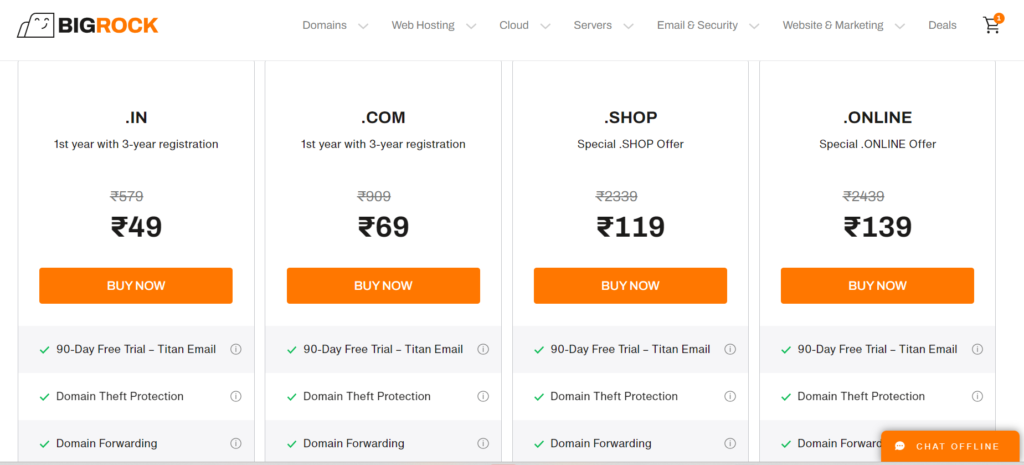
Once you have chosen a plan, click the “Buy Now” button.
Step 3: Register a Domain or Use an Existing One
After selecting your hosting plan, you will be prompted to register a new domain or use an existing one. If you already have a domain, enter it in the designated field. If not, you can register a new domain through BigRock. BigRock often offers domain discounts when purchasing a hosting plan, so it’s worth checking out.
Step 4: Configure Your Hosting Plan
Once your domain is set up, you will need to configure your hosting plan. This step involves:
- Selecting the Plan Duration: Choose how long you want to purchase the hosting for—options usually range from one month to three years. Longer terms often come with discounts.
- Choosing Add-Ons: BigRock offers several add-ons, such as daily backups, SiteLock Security, and CodeGuard, which provide additional layers of security and functionality to your hosting plan.
- Reviewing Your Selection: Make sure you’ve selected the right plan, term, and add-ons that suit your needs.
Step 5: Create Your BigRock Account

If you are a new customer, you will need to create a BigRock account. Fill in the required details, including your name, email address, and contact information. If you already have an account, simply login to continue.
Step 6: Complete the Payment Process

Once your account is set up, you will proceed to the payment page. BigRock offers multiple payment options, including credit/debit cards, net banking, and digital wallets. Choose your preferred payment method and complete the transaction. Make sure to review the order summary to ensure everything is correct before making the payment.

Step 7: Set Up Your WordPress Website
After the payment is successfully processed, you will receive a confirmation email from BigRock with your hosting details. You can now log in to your BigRock control panel to set up your WordPress website. BigRock provides a one-click WordPress installation feature, making the process straightforward. Follow these steps:
- Log in to your BigRock account.
- Go to the Control Panel.
- Click on the “Install WordPress” option.
- Follow the prompts to complete the installation.
Step 8: Customize Your WordPress Site
With WordPress installed, you can now customize your site. Choose from thousands of themes and plugins to create a website that meets your needs. BigRock’s hosting platform is optimized for WordPress, ensuring that your site performs well even with multiple plugins and customizations.
Step 9: Secure Your WordPress Site
Security is a crucial aspect of running a WordPress site. BigRock offers a range of security features, including free SSL certificates, malware scanning, and automated backups. Make sure to activate these features to protect your site from potential threats.
Step 10: Monitor Your Website Performance
Once your site is live, it’s important to monitor its performance. BigRock provides tools for tracking your website’s performance, including uptime monitoring and analytics. Regularly check these metrics to ensure your site is running smoothly.
Tips for Optimizing Your BigRock WordPress Hosting
To get the most out of your BigRock WordPress hosting, consider the following tips:
- Regular Updates: Keep your WordPress core, themes, and plugins updated to ensure compatibility and security.
- Utilize Caching: Implement caching to improve your website’s speed and performance.
- Use a Content Delivery Network (CDN): A CDN can help reduce load times by delivering your site’s content from servers closer to your visitors.
- Optimize Images: Use image optimization tools to reduce the size of your images without compromising quality.
BigRock Customer Support Overview

Customer support is a critical aspect of any web hosting service, and BigRock does not disappoint in this area. They offer 24/7 support through multiple channels:
- Live Chat: This is the fastest way to get in touch with BigRock’s support team. Users can resolve issues in real time without the need to wait for email responses.
- Phone Support: BigRock offers phone support for users who prefer to speak directly with a support representative.
- Email Support: For less urgent issues, BigRock provides email support, which typically has a response time of a few hours.
- Knowledge Base: BigRock also has an extensive knowledge base with articles, tutorials, and guides that can help users troubleshoot common issues on their own.

SEO and Website Speed Performance
SEO and website speed are critical factors for any online business or blog. Search engines like Google consider website speed as one of the ranking factors, and a slow website can negatively impact your SEO efforts. Here’s how BigRock performs in these areas:
- Website Speed: BigRock offers decent website speed, but it may not be the fastest compared to some of the leading hosting providers. The speed can vary depending on the location of the data center relative to the user’s audience. However, for a majority of new bloggers and small businesses, the speed provided by BigRock is adequate.
- SEO-Friendly Features: BigRock supports several features that can help improve your website’s SEO, including free SSL certificates for HTTPS, which is a ranking signal for Google, and support for various SEO plugins and tools, especially if you’re using a CMS like WordPress.
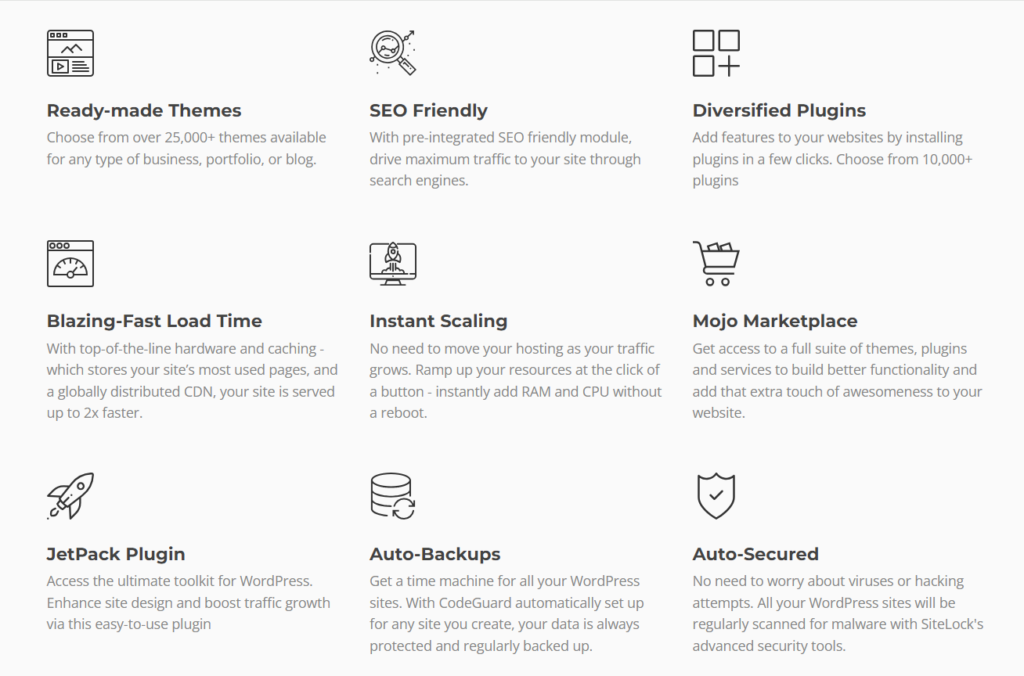
Advantages and Disadvantages of BigRock Hosting
Advantages:
- Low Entry Cost: Ideal for beginners with low initial costs.
- Comprehensive Support: 24/7 support is available through multiple channels.
- Easy to Use: User-friendly tools and a control panel make it accessible for non-technical users.
- Flexibility in Plans: Offers a range of hosting options, allowing for scalability.
Disadvantages:
- Higher Renewal Prices: The cost increases significantly upon renewal, which might not be ideal for all users.
- Average Performance: While generally reliable, the speed and performance are average compared to some competitors.
- Limited Advanced Features: Might not be suitable for users who require more advanced hosting features.
For further reading:
- A2 Hosting Review 2024: Is 20X Faster Web Hosting A Real Thing?
- Cloudways Review 2024: Managed Hosting for WordPress Users.
- SITE123 Review 2024: Pros and Cons of The Website Builder.
Conclusion: Is BigRock Hosting Right for You?
BigRock Hosting is an excellent choice for new bloggers and small businesses looking for an affordable, easy-to-use web hosting solution. With its user-friendly tools, comprehensive customer support, and a variety of hosting plans, BigRock provides good value for those just starting their online journey. However, if your website requires advanced features or you expect a high level of performance, you may need to consider other hosting options.
For most users, especially those new to blogging, BigRock offers everything needed to get a site up and running with minimal hassle and expense. The ability to scale up as your website grows is another significant advantage.
If you’re looking for a cost-effective hosting solution with good customer support and a range of features that cater to beginners, BigRock Hosting is worth considering.
BigRock Hosting FAQs:
-
What is BigRock used for?
BigRock is a top provider of web presence solutions for small businesses, professionals, and individuals. We provide our clients with an extensive range of solutions to help them create and grow their internet presence.
-
What does BigRock offer?
Bigrock provides Shared Hosting plans that are very user-friendly, with an easy-to-use control panel (often cPanel) and one-click installation options for major website-building platforms and applications.
-
What is BigRock default name server?
Bigrock Nameservers are a set of default nameservers assigned to each customer’s domain. When you or your customer attempt to register a domain, the name servers are automatically filled in. When you register a domain name, you must also register the nameservers. To function properly, all of these components must be interconnected.
-
How to find DNS in BigRock?
If your domain is registered with BigRock, you may access your DNS Zone via the Control Panel → DNS Service → Manage DNS tab. BigRock provides thorough tutorials on creating, modifying, and removing DNS records. Managing DNS resource records. Hostinger’s default DNS entries are Hostinger Nameservers.
-
Who are Bigrock competitors?
Best Paid & Free Alternatives to BigRock
Hostinger.
Pantheon.
GoDaddy.
Zoho Mail.
Google Cloud Storage.
DigitalOcean.
Hostwinds.
Cloudways.

